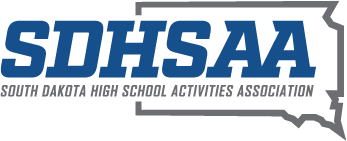

If you follow these directions from start to finish – you should be able to create and run a meet successfully. Please email insight@scoreflippers more help if your questions are not answered here!
High School Annual Checklist
| Create a Free ScoreFlippers Account | Go to scoreflippers.com, click the LOGIN button and then the REGISTER button. |
| Purchase A High School License | |
| Delegate Club Managers & Coaches | If the coach/gym manager did not make the scoring License purchase (sometimes the A.D. has done this), the purchaser will need to login and delegate the coach as the Gym Manager before the coach will be able to make edits to teams/athletes. |
| Change Gym/Team info & Logo | Don’t forget you can add your H.S. logo to this page for customization. |
| Retire Non Participating Athletes | We never delete athletes, we “retire” them so there statistics are available forever. |
| Register New Athletes | Your athlete may already be in our system from previous H.S. or even Club gymnastics. You want to make sure you don’t create a new athlete if they already exist. This keeps their statistics all in one Athlete Profile. |
| Upload Team Photo | |
| Upload Athlete Photos | This is a fun feature if you use the scoreboard feature. Your athlete’s photo will be posted with their score on the board. |
| Setting Roster Order | The roster order can be changed for each meet. The meet host can “refresh” the order within their meet to your newest edits. |
 HOSTING A REGULAR SEASON MEET
HOSTING A REGULAR SEASON MEET
| Setup A New Meet | If you are the host site, you can create the meet and invite the teams. |
| Add Athletes & Teams to Meet | Find the gyms/teams coming to your meet and add. |
| **Make sure to change your meet from UPCOMING to ACTIVE** | |
| Get QR Code to Live Scoring | Print or download a unique QR code for your meet that takes fan directly to the scoring page. |
| Refresh Athlete Orders | If the athlete order for the other team is not showing the correct order, you need to re-synch. |
| Scoreboards | Set up live scoreboards that instantly recalculate and display scores all meet long. |
| Score Entry / Verify Scores / Edit Scores | How to do score entry at your meet. |
| Change / Edit Scores | |
| Pre-Meet Reports | Rotation schedules, scorecards, announcer sheets, rosters and more! |
| During Meet Reports | Score entry log, verifications, awards worksheet. |
| Post Meet Reports | Meet scores and certificates. |
| SF HS Score Cards (PDF’s) | Print PDF’s of SD scorecards & Range of Scores |
| **After all scores are entered and verified don’t forget to change the meet from ACTIVE to COMPLETE. The gymnasts stats and path to state will not take affect until the meet is COMPLETE. |
HOSTING A POST SEASON MEET
| Sectionals Meet Setup make sure in EDIT MEET SETTINGS that the Meet Category is set to Section Championships. This will allow for any special rules and automated reports of who qualifies for State. |  |
| Athlete Eligibility / Team Scoring / Scratches | Make scratches and manage if athletes are eligible for AA or specific events + team scoring. |
| Team Draw Order | Set the team orders and team bye. |
FAQ’S
Question: How do I handle a Varsity and JV meet at the same time?
Answer: These meets are handled as 2 separate meets. Create both meets, then from your computer open 2 browser windows. You can switch between the windows to do score entry and see results. This is handled as 2 meets to keep the team scoring calculations accurate.
Question:I have a number of gymnasts that have graduated to area high school programs… I need to remove a bunch of gymnasts that are listed.
Answer: CLICK HERE to learn how to retire non competing gymnasts.
Question: What are Meet Delegates?
Answer: You can assign a Meet Delegate to someone who is going to help with scoring at your meets. This gives them a different security level that does not allow them to see gym info, financials, or do any sort of editing. This is a much better idea then giving people your username and password!
