
***Note 1: You must be a Gym Manager to do this task
***Note 2: Only Registered and Paid teams can be assigned coaches
Step 1: Navigate to the INSIGHT homepage and Login
Step 2: From INSIGHT Dashboard – Select the GYM MANAGEMENT tab
From here you can:
Grant Coach Permissions / Assign Coach to a Team
| Using the MANAGE MY TEAMS AND COACHES section, and the LINK A COACH TO A TEAM box – find your coach and team under designated drop downs (will only show if you are registered, paid, active teams) If your coach is not listed, use the bottom section to GRANT COACH PERMISSION (each coach must have their own INSIGHT account – make one for free at scoreflippers.com/INSIGHT) | 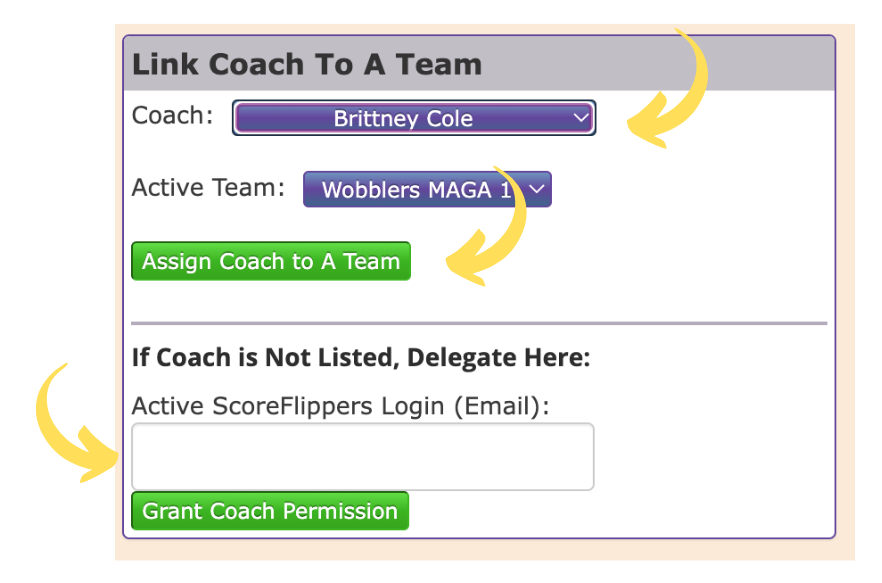 |
| Find TEAM COACH ASSIGNMENTS. From here you can identify the head coach by checking the box or REMOVE coaches as needed by clicking the red button. | 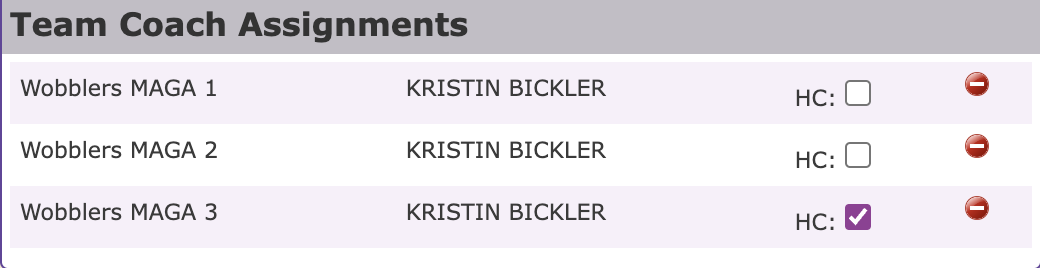 |
Delegate Gym Manager
| Using MANAGE MY GYM section, find GYM MANAGERS. Delegate Gym Manger access by adding an active ScoreFlippers login (email). **Gym Managers have rights to make all edits and changes to school, team, athletes & meets. | 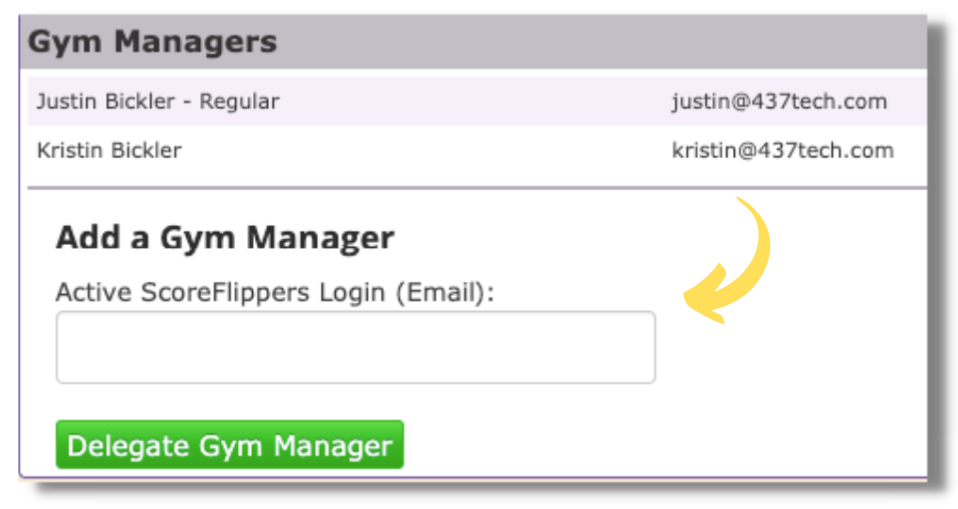 |
Delegate Meet Control Delegations
| Using MANAGE MY MEET CONTROL DELEGATIONS section, find DELEGATE MEET CONTROL PERMISSIONS. Delegate access by adding an active ScoreFlippers login (email). **Meet Controllers will only have access to score/run your meet. | 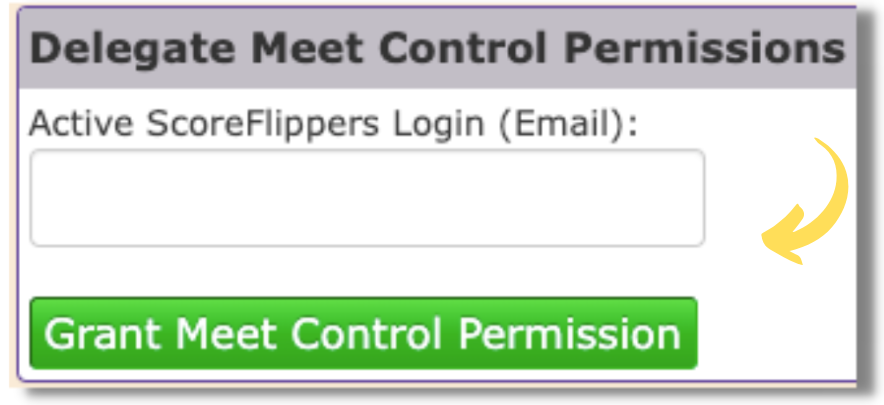 |
 Support Site
Support Site