
| Step 1: Go to INSIGHT homepage and Login | |
| Step 2: Click GYM MANAGEMENT |  |
| Step 3: Click the EDIT icon on the right side of screen by MANAGE GYM | |
| Step 4: Update Gym Level Details. | 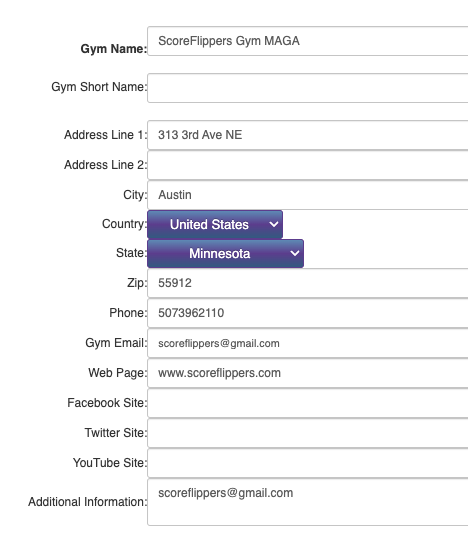 |
| Step 5: Upload your Gym Logo. | 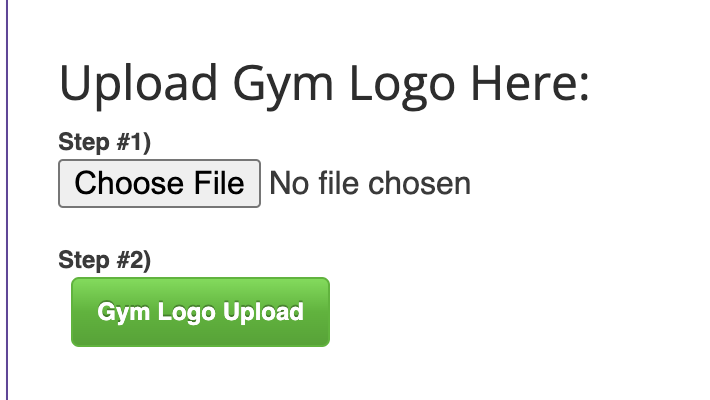 |
| Step 6: Scroll back to the top of the page, click SAVE GYM UPDATES |  |
****NOTE*** WHENEVER YOU UPLOAD A NEW PHOTO – YOU NEED TO REFRESH THE CACHE IN YOUR BROWSER. You may think your new photo didn’t upload, but you must refresh the Cache first to see the new photo.
***CLICK CONTROL+SHIFT+R*** (on a mac COMMAND+SHIFT+R)
 Support Site
Support Site