
| Step 1: Go to INSIGHT homepage and Login | |
| Step 2: From your DASHBOARD click GYM MANAGEMENT |  |
| Step 3: Find the MANAGE ATHLETES box. | 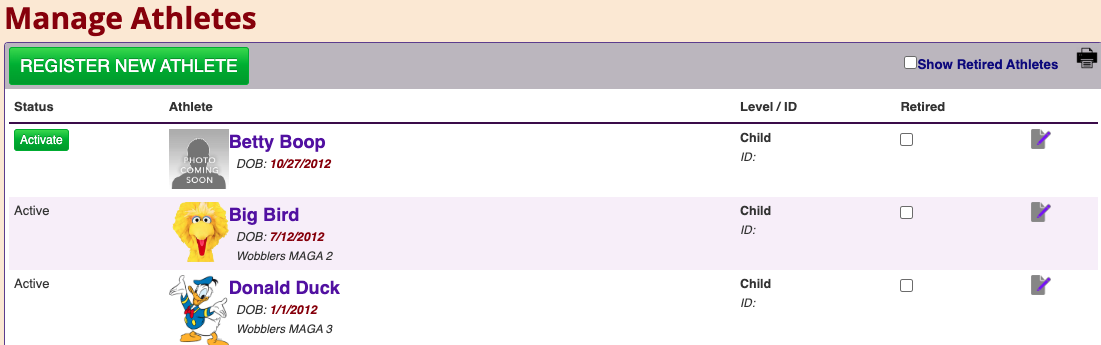 |
| Step 4: Click the EDIT icon across from the athlete who you would like to edit. | |
| Step 5: Edit athlete information | |
| Step 6: Click CHOOSE FILE – select file- click UPLOAD ATHLETE PICTURE | 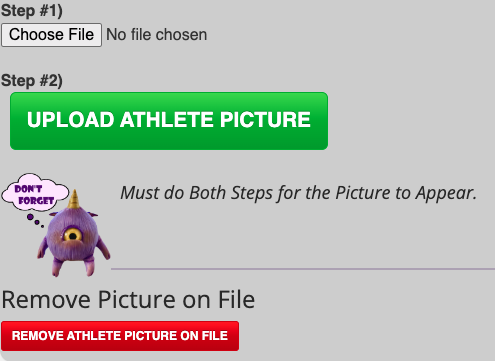 |
| STEP 5: Make sure to scroll back to the top and click SAVE UPDATES |  |
****NOTE*** WHENEVER YOU UPLOAD A NEW PHOTO – YOU NEED TO REFRESH THE CACHE IN YOUR BROWSER. You may think your new photo didn’t upload, but you must refresh the Cache first to see the new photo.
***CLICK CONTROL+SHIFT+R*** (on a mac COMMAND+SHIFT+R)
 Support Site
Support Site