
From your INSIGHT Dashboard:
Step 1: Click MEET CONTROL PANEL
Step 2: Find the meet you will be scoring, click CONTROL PANEL
Step 3: Change the status from UPCOMING to ACTIVE
Step 4: Click SCORE ENTRY
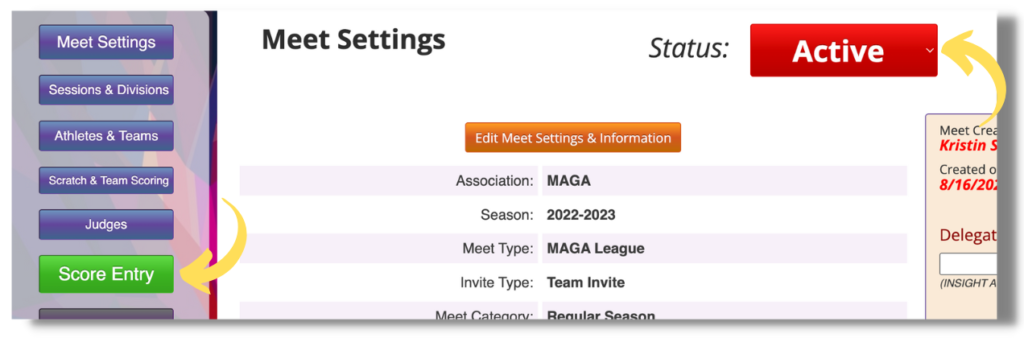
Note: Internet connection is required on device for scoring
Step 5: Select the correct SESSION, EVENT, SQUAD, TEAM & GYMNAST
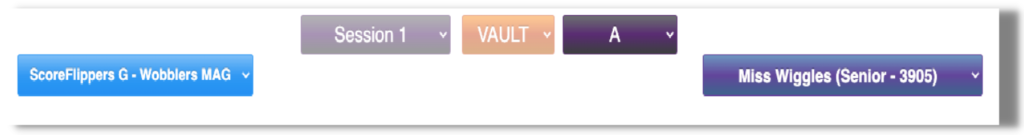
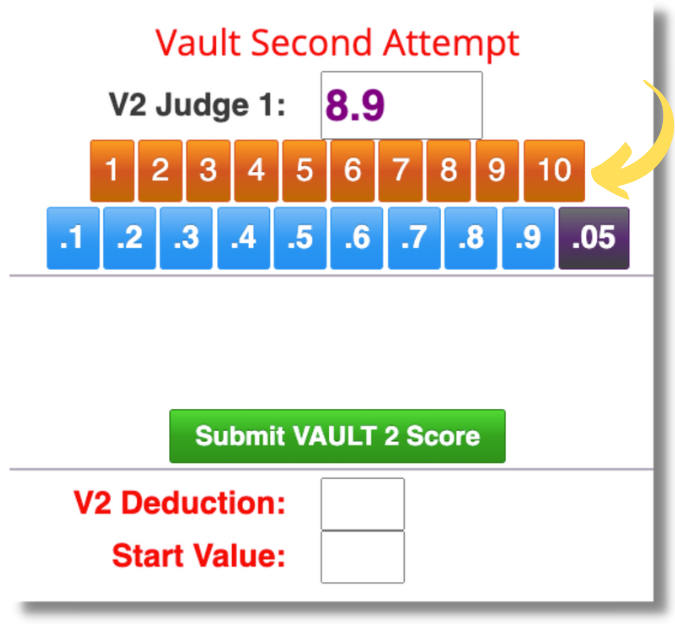
Step 6: Enter the score using buttons or keyboard then click SUBMIT (EVENT) SCORE
*Note – Vault may need 2 score entries
Verify Scores
Step 7: After a successful entry, click VERIFY
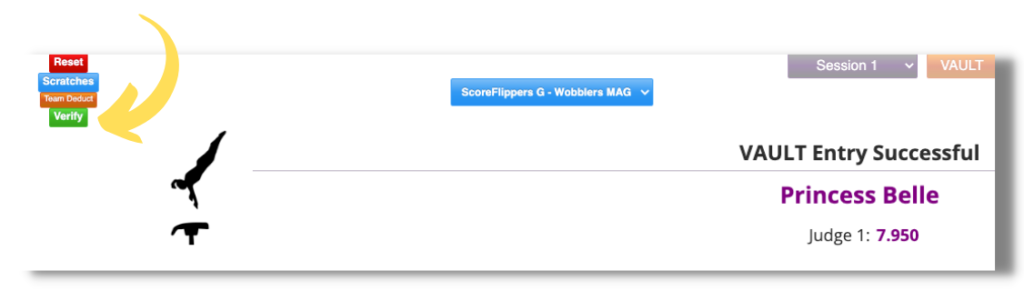
Step 8: Once verified, CLICK TO CONFIRM (EVENT) VERIFICATION
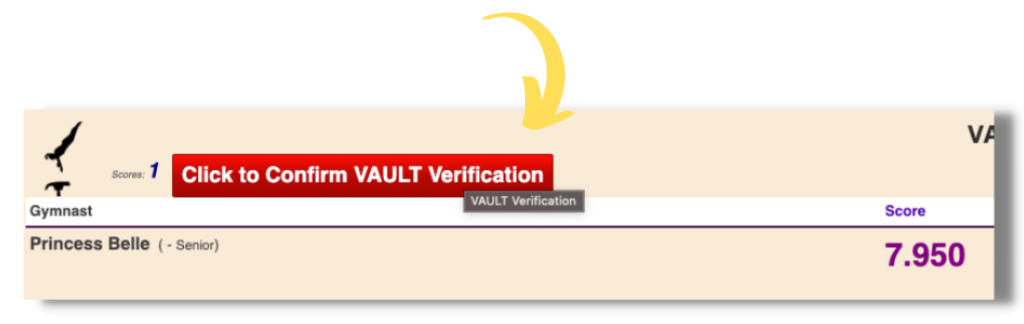
Congrats – score is verified!
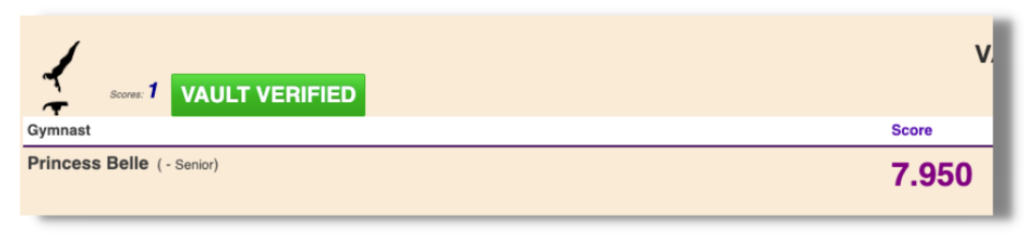
 Support Site
Support Site