Previous Instruction: Add Sessions
| On the Meet Control Listing, find the meet you are working with and click MEET CONTROL |  |
| Click EDIT SETTINGS & INFORMATION |
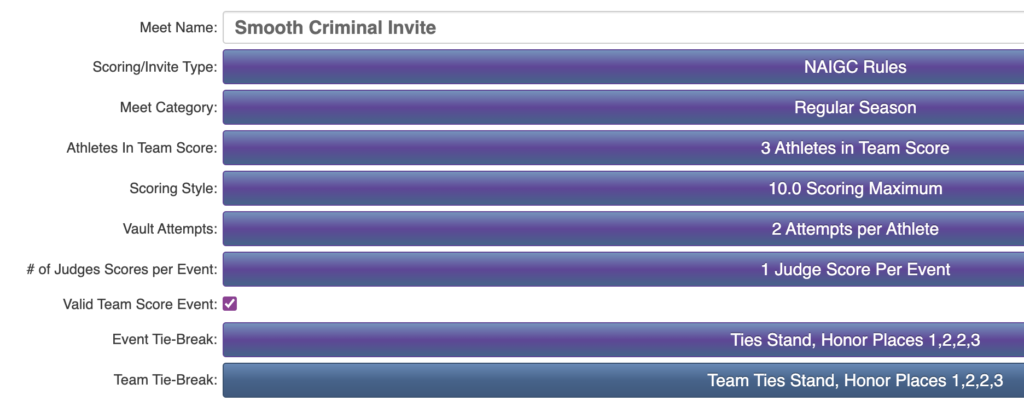
The top section should all the information you just put in to set up the meet. You can verify or come back to this screen to make edits.
| These options can be turned on or off depending on your meet style. (most often they all stay checked) | 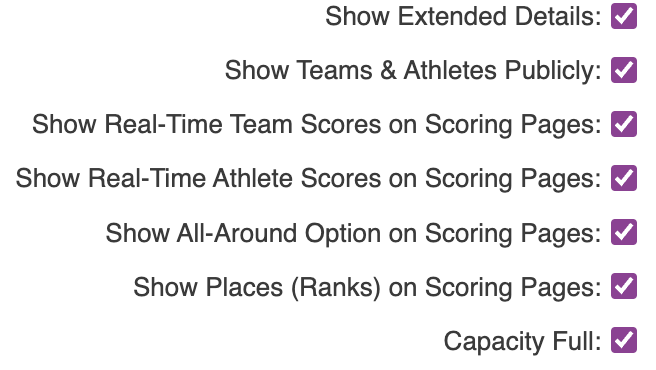 |
All the information to be filled out below the address is optional (but public information).
| Make sure to click UPDATE MEET DETAILS |
Next Step: Add Divisions & Squads
 Support Site
Support Site 
