Previous Instruction: Create a New Gymnastics Meet
| After creating the meet, click the NEXT-Add Sessions button |
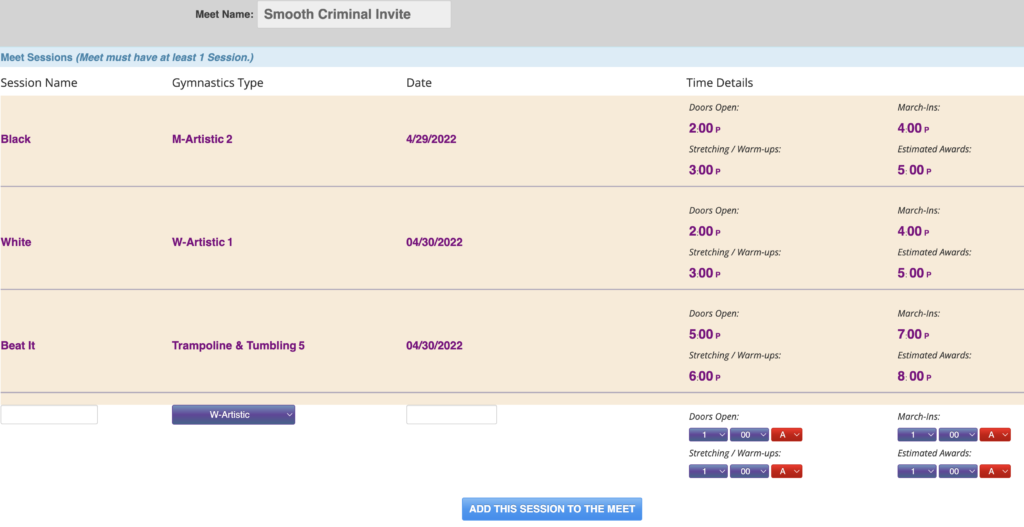
| Step 1: Choose Session name | |
| Step 2: Pick Gymnastics Type (WAG, MAG, T&T) | 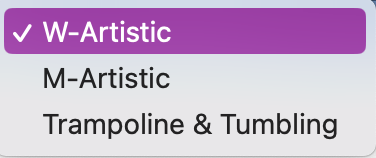 |
| Step 3: Find the meet date |  |
| Step 4: Select time details (Doors Open, Stretching / Warm-ups times, March-Ins, and Estimated Awards This information is made public – make sure to put correct times in. |  |
| Repeat these steps for each session. ***Note if you need to change the date or time of your meet in the future – you will do this under the SESSIONS button and EDIT SESSION | |
| WheN all the sessions are added, click FINISH CREATING THIS MEET |
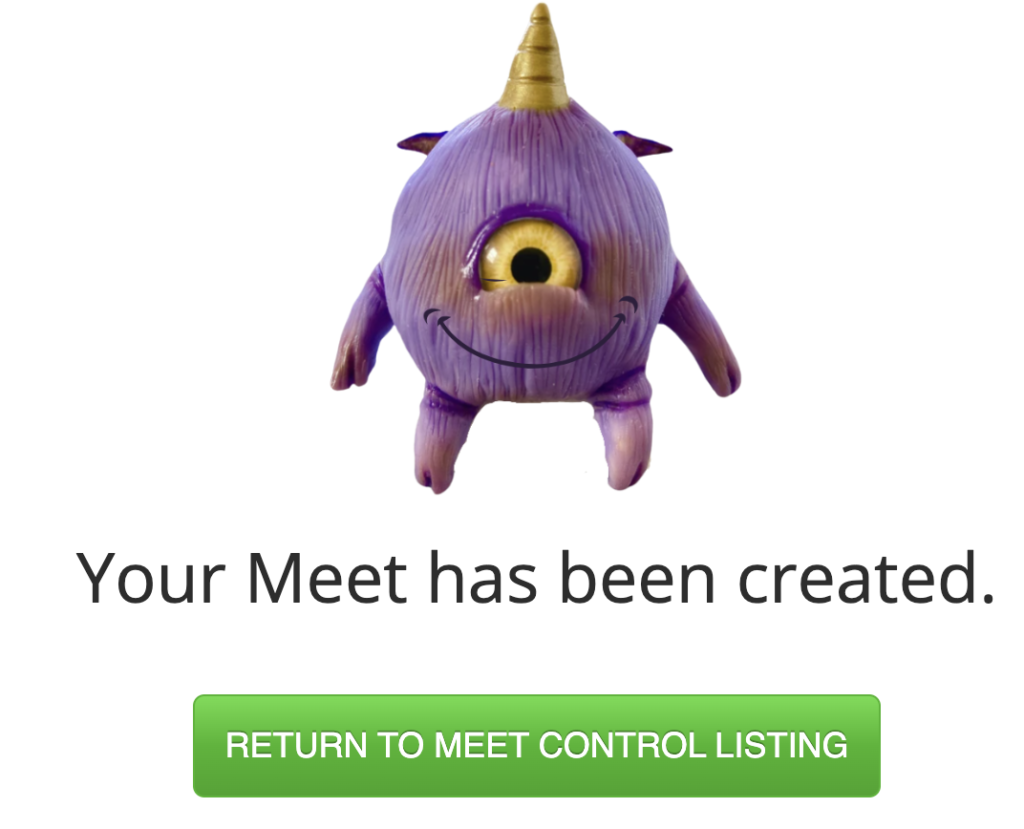
Click RETURN TO MEET CONTROL LISTING.
Next Step: Edit Settings and Information
 Support Site
Support Site 
