| Step 1: Go to the INSIGHT homepage and login. (You must have proper delegation to create a meet, contact [email protected] if your gym has not been delegated access yet.) | |
| Step 2: Click MEET CONTROL |  |
| Step 3: Click CREATE A NEW GYMNASTICS MEET |
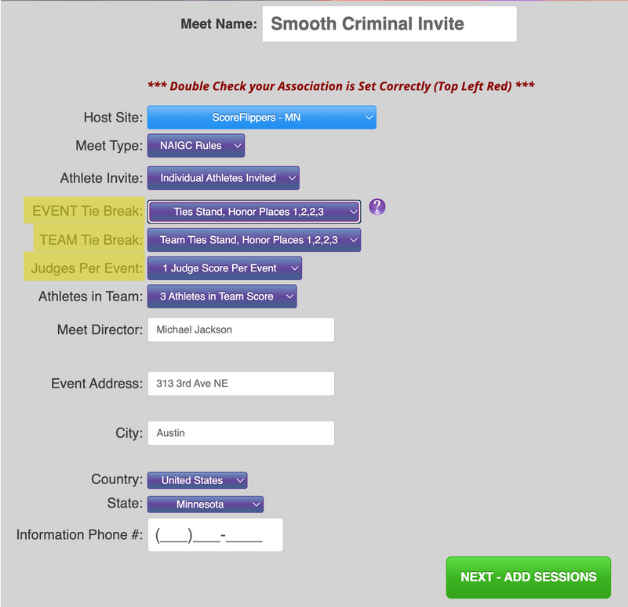
| Step 4: Create a Meet Name | |
| Step 5: Select the correct Event Tie Break selection | 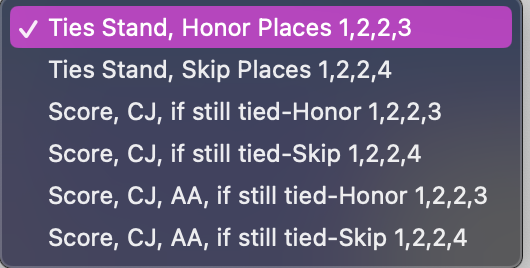 |
| Step 6: Select the correct Team Tie Break selections | 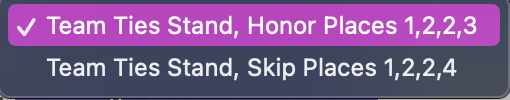 |
| Step 7: How many judges will be on each event? |  |
| Step 8: Meet director, address and phone number are all public information that will be posted to the fans and athletes about your meet. |
Next Step: ADD SESSIONS


