
Step 1: Go to scoreflippers.com/INSIGHT – pick your association
Step 2: Login (as coach or gym manager)
Step 3: From your dashboard click COACH TOOLS
| Step 4: Find your team name on the drop down |  |
Step 5: On the right of your screen you will see a list of FREE AGENTS – click ASSIGN to the kids you want to add to this team – repeat until all kids are added. If you are missing kids – click here for How to Register / Add An Athlete
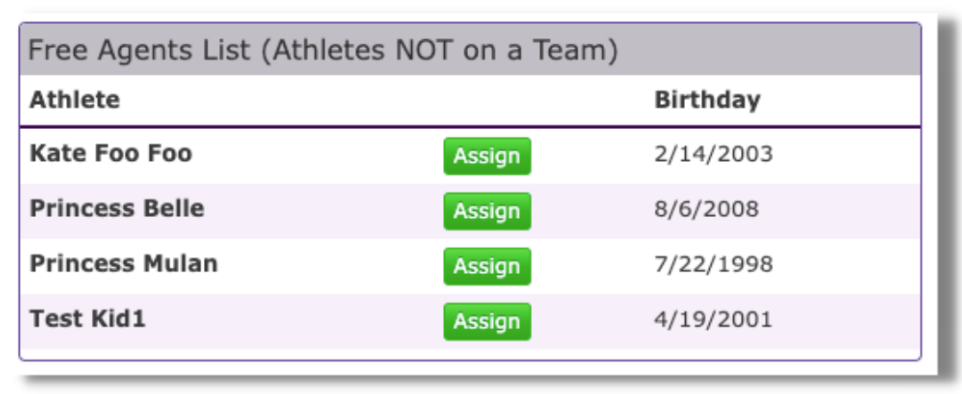
***You can also REMOVE ATHLETES from a team on this page by click the RED radio button on the right of their name. | 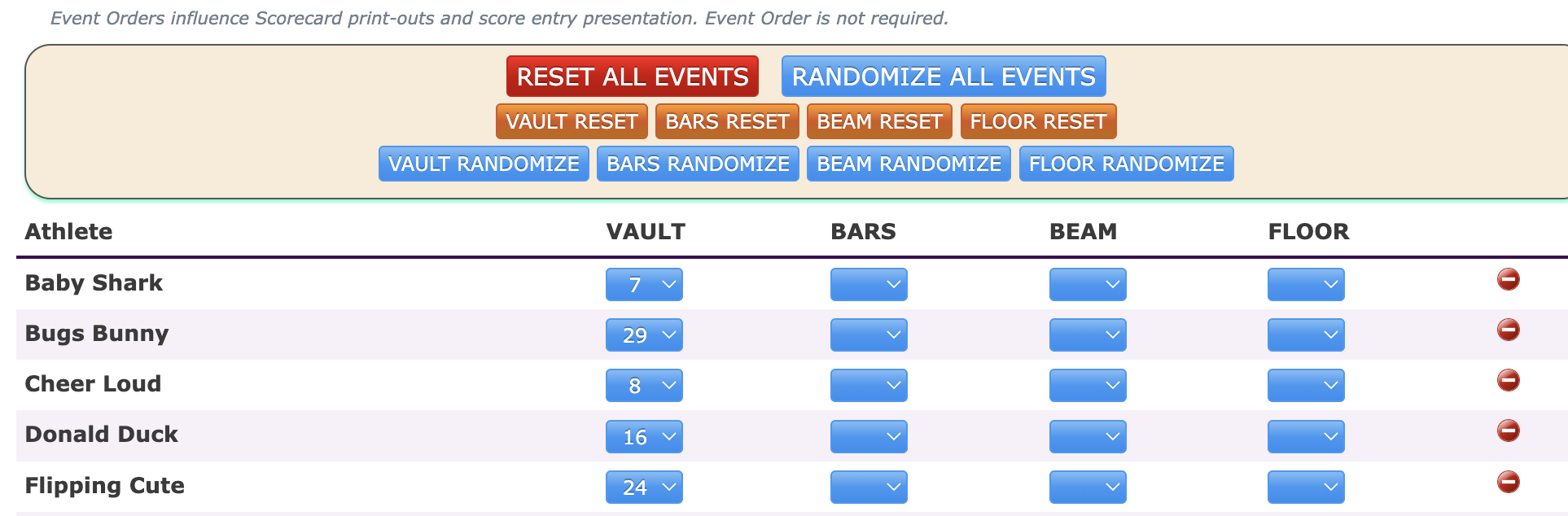 |
