
Step 1: Go to INSIGHT homepage , Select your association and Login
Step 2: Go to MEET CONTROL PANEL
Step 3: Find your meet and click CONTROL PANEL
*Note: Team and Athletes must already be added to do this function – Create teams and Add Athletes to Teams
| Step 5: Click ELIGIBILITY |  |
| Step 6: Pick the SESSION & GYM/TEAM you want to edit Complete edits as explained below. | 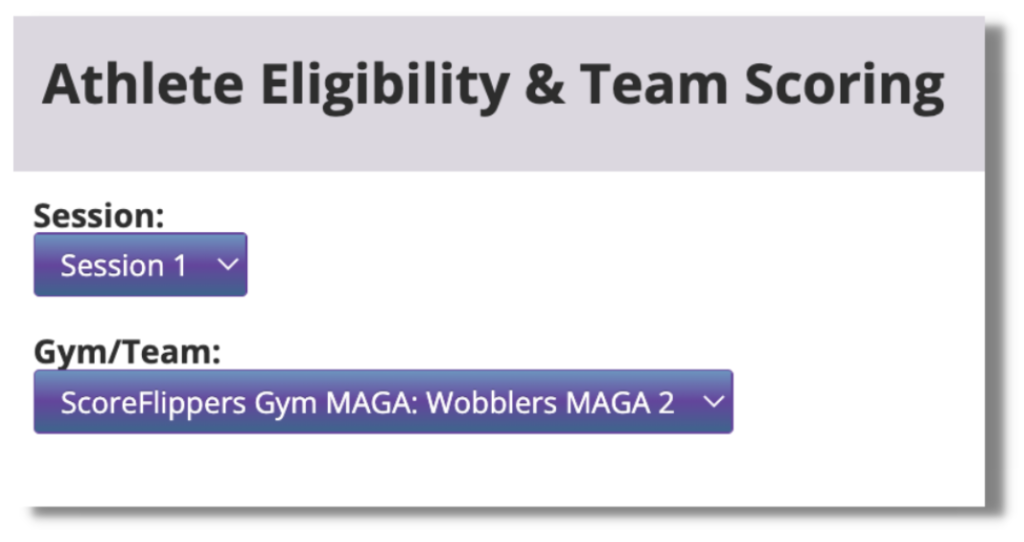 |
| *Note: Reference this table for explanation of labels | 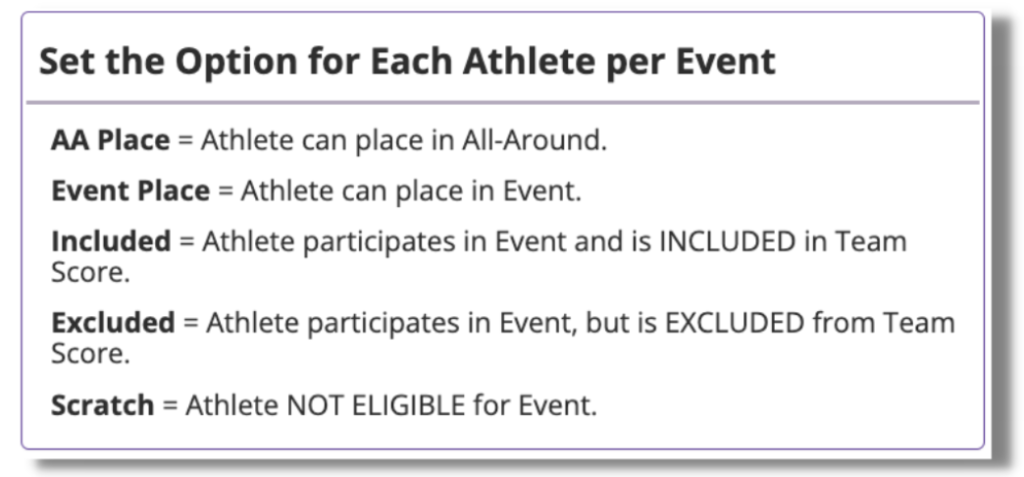 |
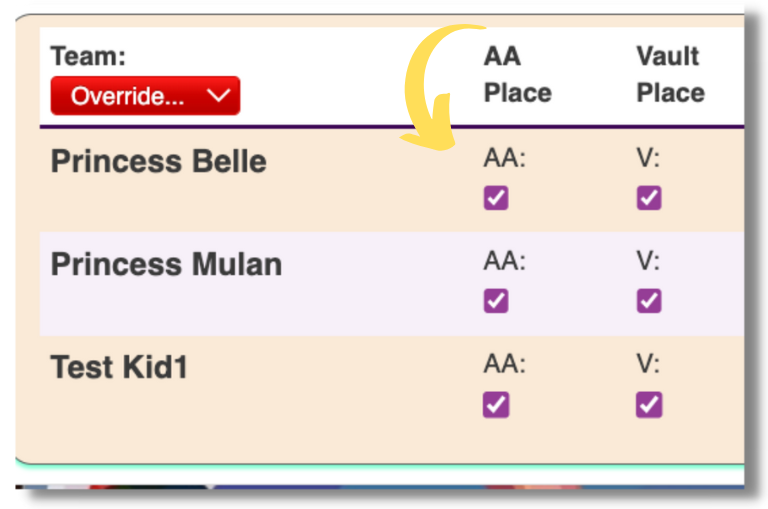
CHECK BOXES: Allow you set whether an athlete can place in this event or not
ex: Athlete is competing in AA but is not eligible to place on the Vault – you would keep the checkbox for AA, Bars, Beam, & Floor and UNCHECK the box for Vault
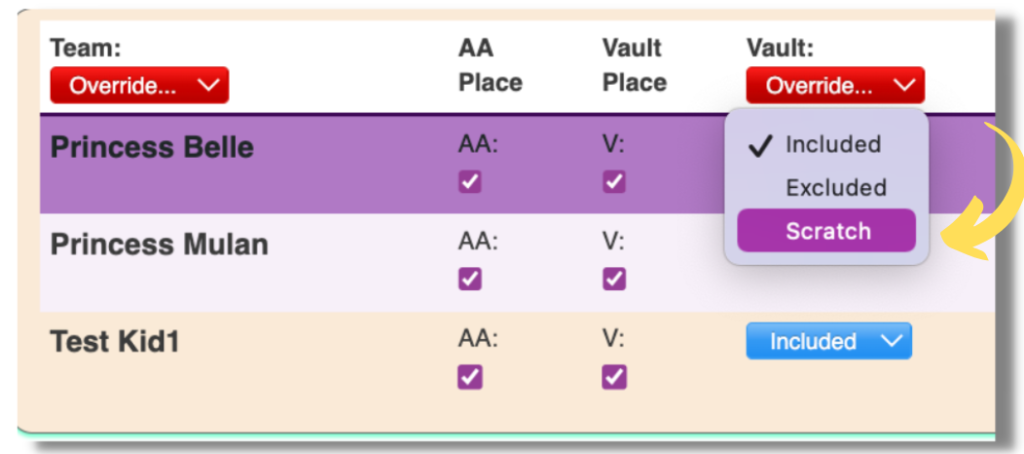
DROP DOWNS: Allows you to INCLUDE, EXCLUDE, or SCRATCH.
EXCLUDE: ex: Athlete competes on Vault and is eligible for individual placement but excluded from team score
SCRATCH: Takes athlete out of the event, they will not compete when scratched
