
| First Create your meet – CLICK HERE for directions Step 1: From your dashboard, click MEET CONTROL. Find your meet and click CONTROL PANEL | 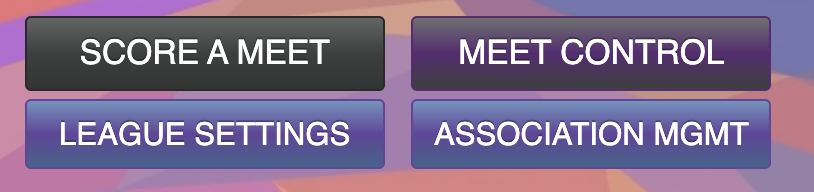 |
| Step 2: On the side toolbar click ATHLETES | 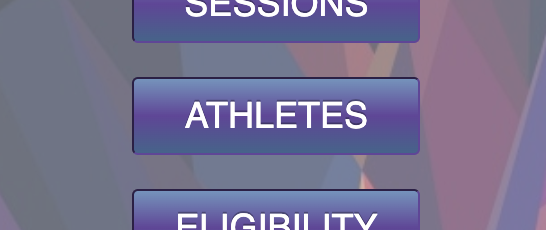 |
| Step 3: Find the team you want to invite from the drop down. Select the Session, Division & Squad they will be in. Click ADD THIS TEAM TO THE MEET | 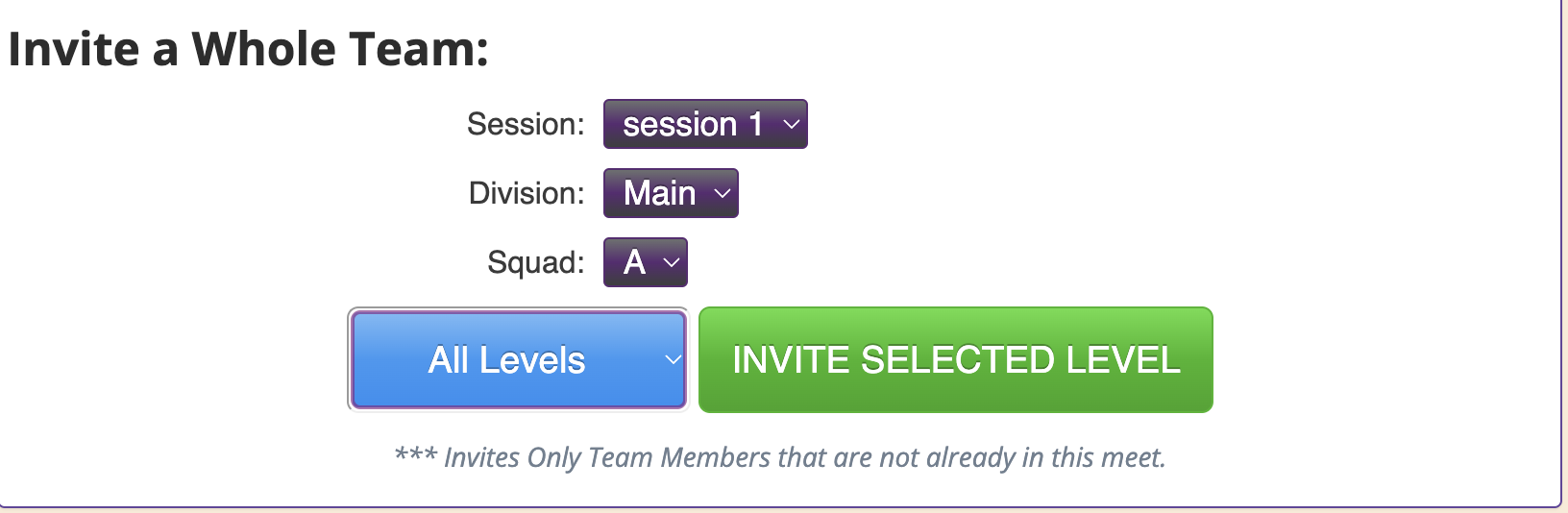 |
| **NOTE: If the roster is empty or an athlete is missing it means that team may be new to INSIGHT and you may have to enter these athletes manually. Click MANAGE | 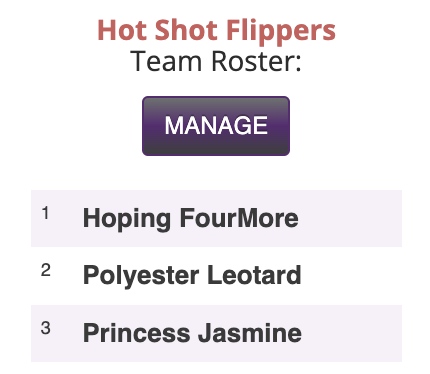 |
| Check to see if missing athlete has a checkmark next to retired, fix if needed. Otherwise you will need to REGISTER A NEW ATHLETE | 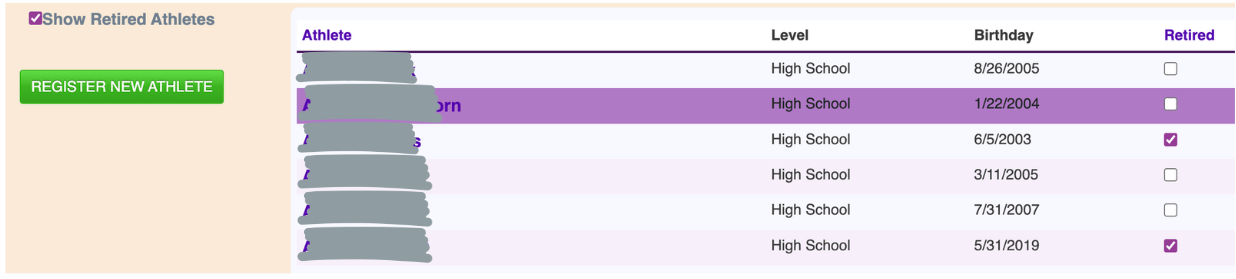 |
| STEP 4: Continue adding teams until all are invited |
 Support Site
Support Site