
Step 1: Go to the INSIGHT home page & find MAGA on the drop down.
Step 2: Login or Create an Account. Then click DASHBOARD.
| Step 3: Click the CLUB MANAGEMENT tab (your gym should be selected) Step 4: Click the PAY LEAGUE SEASON FEE button. |  |
| Step 5: Make sure your gym is selected in the dropdown. Then find the current season and click PURCHASE Step 6: Follow instructions to PROCESS PAYMENT |  |
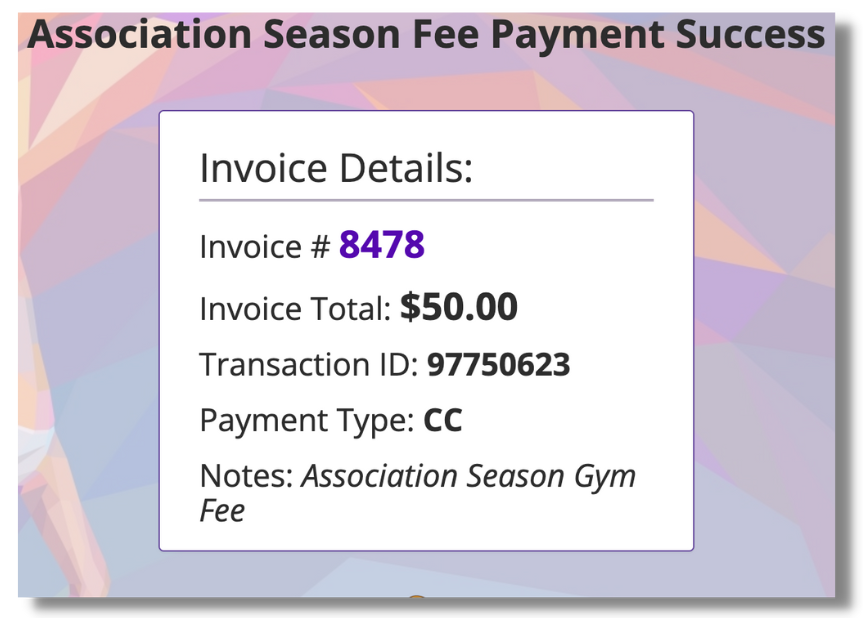
RELATED TOPICS:
