
Step 1: Go to scoreflippers.com/INSIGHT
Step 2: Login and select your ASSOCIATION
Step 3: On the Dashboard find ASSOCIATION and drop down to ASSOCIATION DIRECTORY
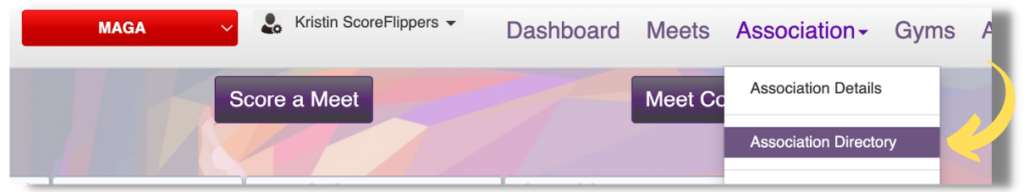
– This will display a grid of the teams in this association and the Gym Directors for each gym. The gym directors have the rights to manage the Coaches for their gym.

What do I do if I don’t see the correct accounts listed as Gym Managers?
Send an email to INSIGHT@scoreflippers.com – explaining what’s up. Include the correct Gym Manager’s and any current accounts you want removed.
