
Once Gym Managers and Coaches upload current certificates and pictures to their profiles, these will become available for review throughout the site.
View via Pictures via Gym Pages
Note: This is PUBLIC (Does not require a login)
Step 1: Navigate to scoreflippers.com/INSIGHT
Step 2: From the top header, navigate to the GYMS page
Step 3: Find the gym you are looking for in the drop down
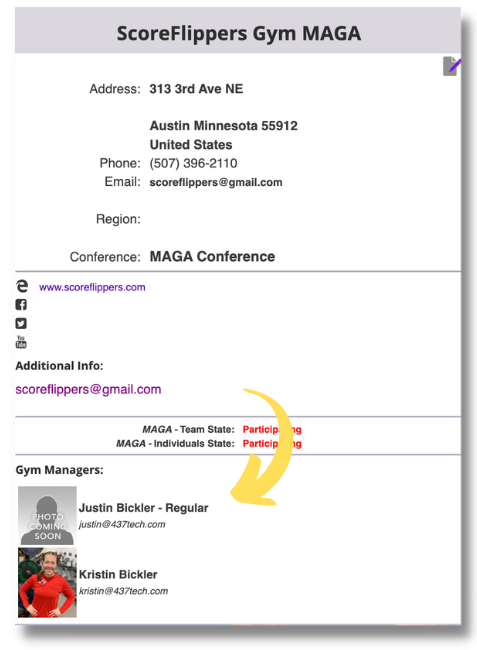
View Via Certificates & Pictures via Team’s Pages
Note: This is PUBLIC (Does not require a login)
Step 1: Navigate to scoreflippers.com/INSIGHT
Step 2: From the top header, navigate to the GYMS page
Step 3: Find the gym you are looking for in the drop down
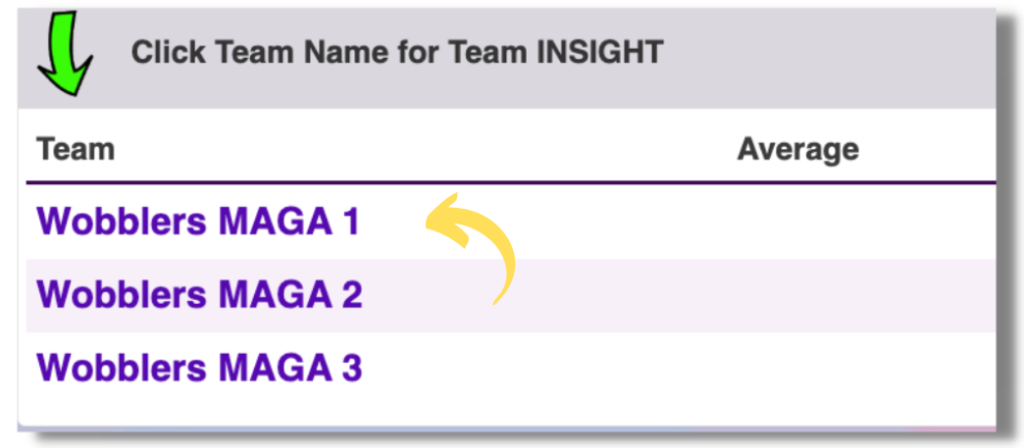
Step 4: Using the TEAMS grid – select the TEAM you want to display
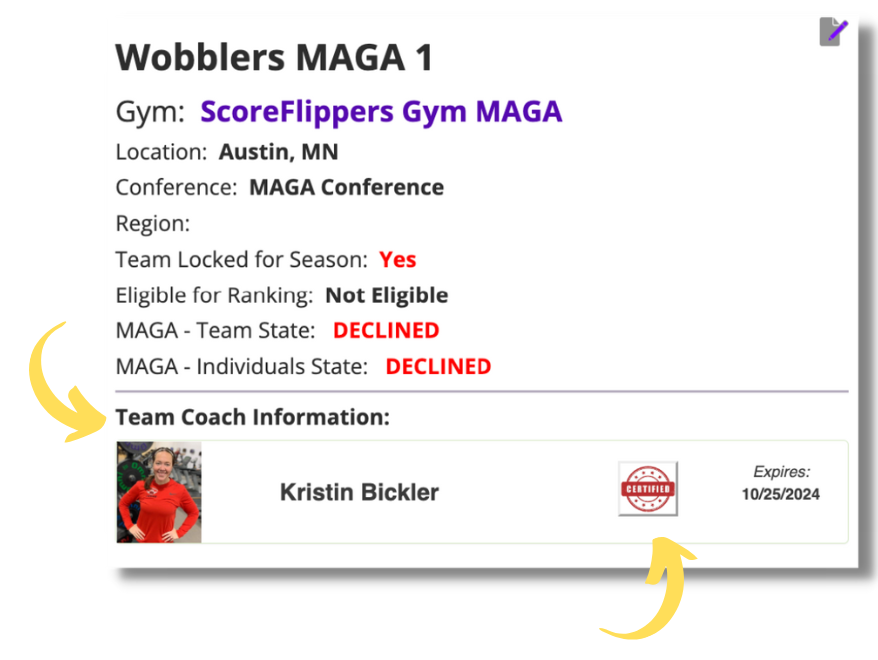
Step 5: Information & Pictures will be displayed in the TEAM COACH INFORMATION section
Step 6: Certificates can be viewed by clicking on the CERTIFIED icon
 Support Site
Support Site