You must be logged in as a Gym Manager to makes these edits. (contact [email protected]) if you need permissions for your gym.
Step 1: On the top Dashboard click the GYMS tab.
Step 2: Find your gym on the drop down.
Step 3: On the Team list, click the team name you want to edit.
| Step 4: Find the box with the Team information and click the EDIT button. | 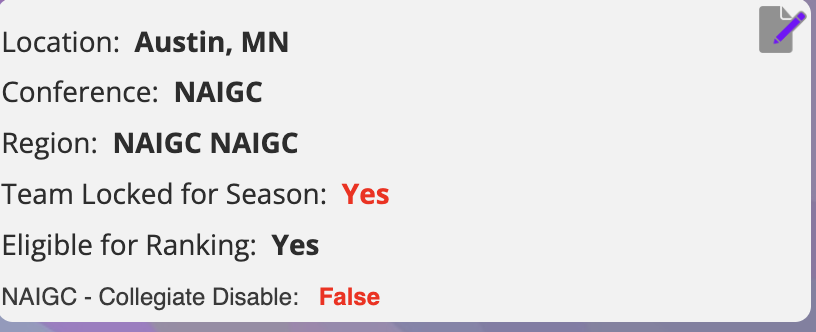 |
Step 5: From here you can edit the type of gymnastics your team is competing, the gym your team belongs to, the team name, and team photo.
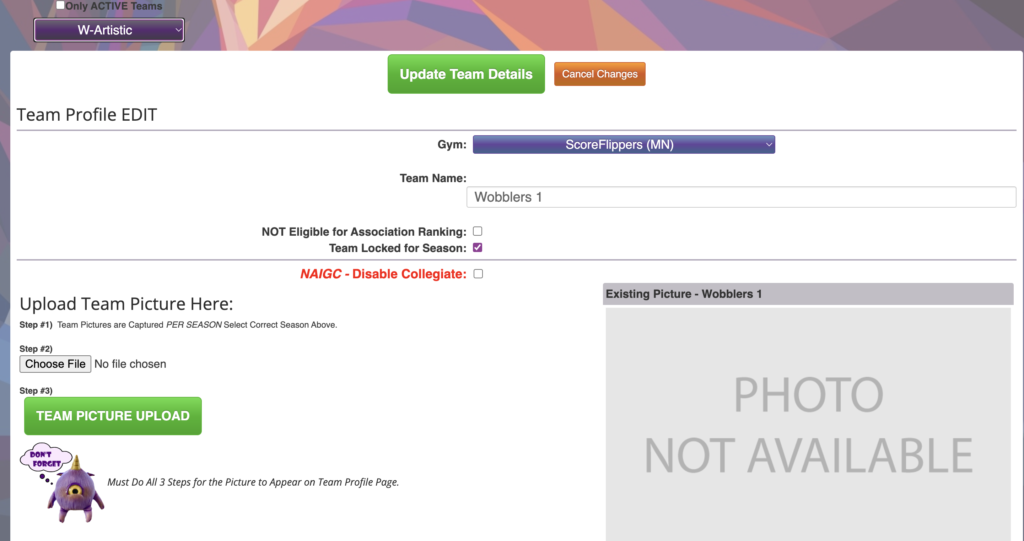
To upload photo follow onscreen directions. Click Choose File and find a file on your computer. Once file is selected, click TEAM PICTURE UPLOAD.
| Step 6: Don’t forget to scroll up and click UPDATE TEAM DETAILS |  |

 Support Site
Support Site 
