| On the Meet Control Listing, find the meet you are working with and click MEET CONTROL |  |
| Step 1: Click ELIGIBILITY | |
| Step 2: Pick the Session and Gym/Team from the drop downs. | 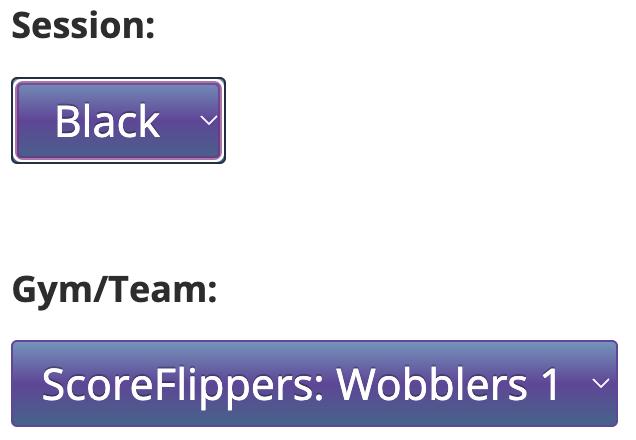 |
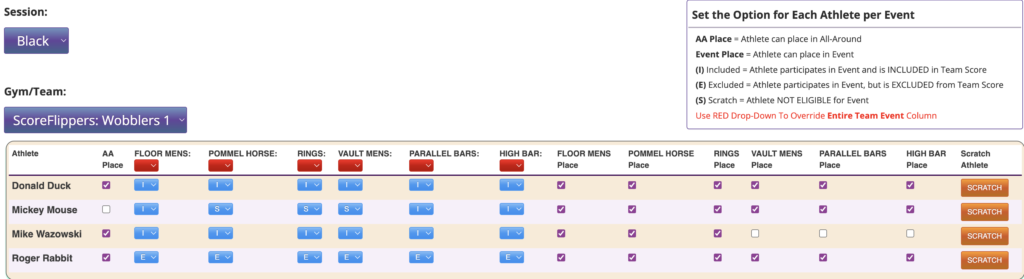
| Checkboxes: Allow you set whether an athlete can place in the specific event or not |  |
In the example above:
Donald Duck – can place in AA and in each individual event separately because all of the boxes are checked.
Mickey Mouse – Cannot place in AA but can place in the individual events.
Mike Wizowski – Can place in AA, Floor, Pommel Horse, and Rings. He cannot place on Vault, Parallel Bars or High Bar.
Roger Rabbit – Can place on AA and all individual events.
| Dropdowns: Allows you to INCLUDE, EXCLUDE, or SCRATCH. EXCLUDE: ex: Athlete competes on Vault and is eligible for individual placement but excluded from team score SCRATCH: Takes athlete out of the event, they will not compete when scratched | 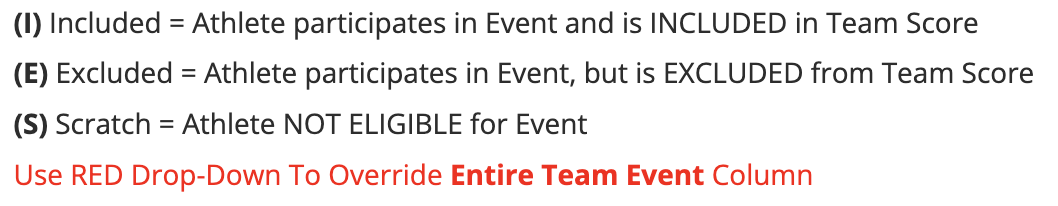 |
In the same picture example above:
Donald Duck – Is included in all events
Mickey Mouse – Is included on Floor, Parallel Bars, and High Bar. He is scratched from Pommel horse, Rings and Vault.
Mike Wizowski – Is included in all events.
Roger Rabbit – Is Excluded in all events – this means they still compete in all the events but will not be included in the Team Score (can still receive individual awards).
| The Red Drop downs can change the entire column below that event to the same (S)cratch, (I)nclude or (E)xclude. | |
| The Orange Scratch buttons on the right will scratch that athlete from the entire row. |  |

