
Step 1: Go to INSIGHT homepage and choose association
Step 2: Login as Gym Manager
Step 3: Click MEET CONTROL PANEL
Step 4: Find the meet to edit and click CONTROL PANEL
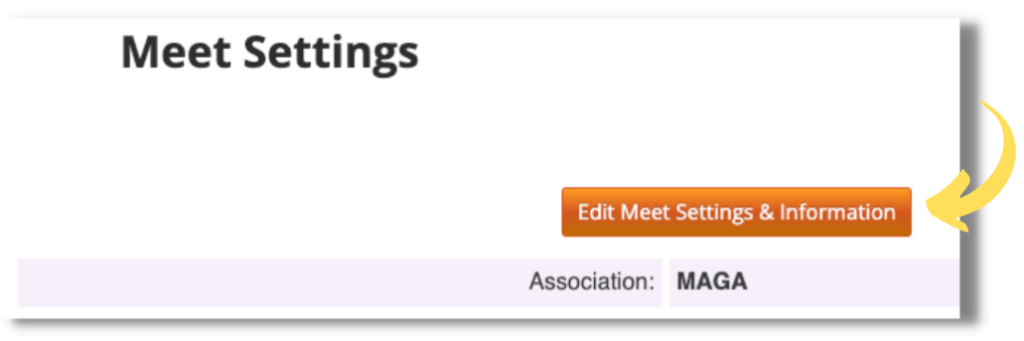
Step 5: Click EDIT MEET SETTINGS & INFORMATION
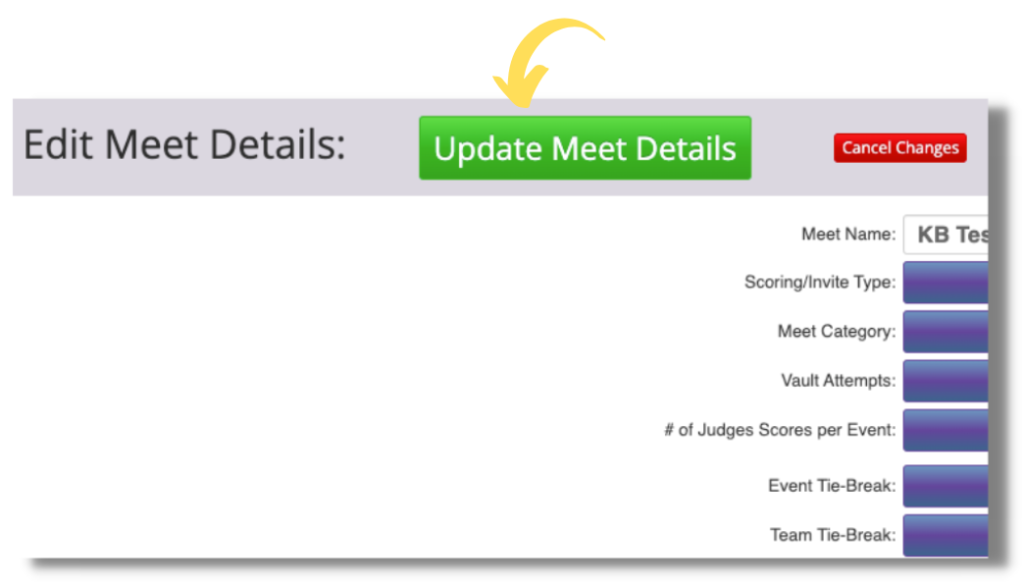
Step 6: Fill in appropriate information and click UPDATE MEET DETAILS
