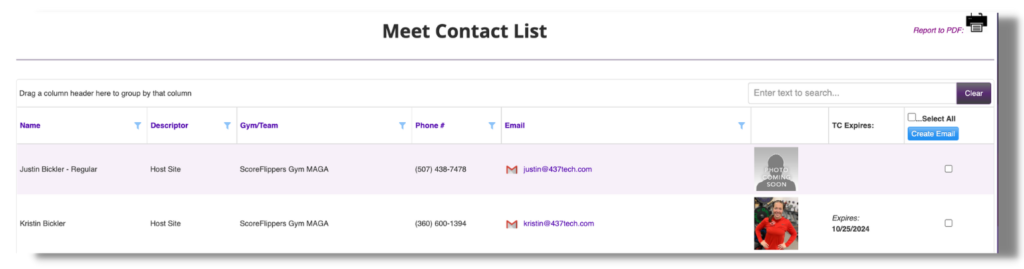Step 1: Navigate to scoreflippers.com/INSIGHT
Step 2: Login to your INSIGHT account
Step 3: From the top header, navigate to the MEETS page
Step 4: On the MEETS page select MEET CONTROL PANEL
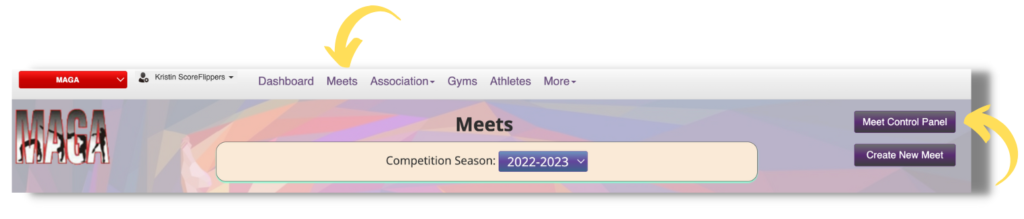
Step 5: Find your meet and click CONTROL PANEL
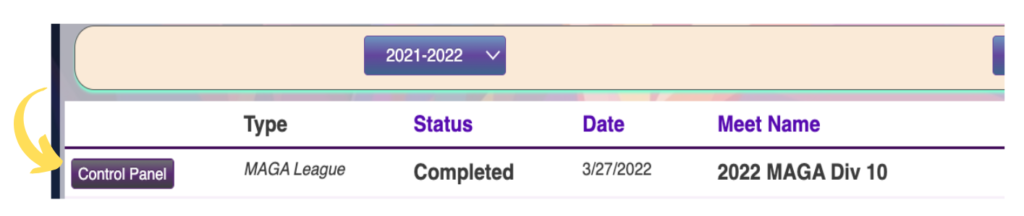
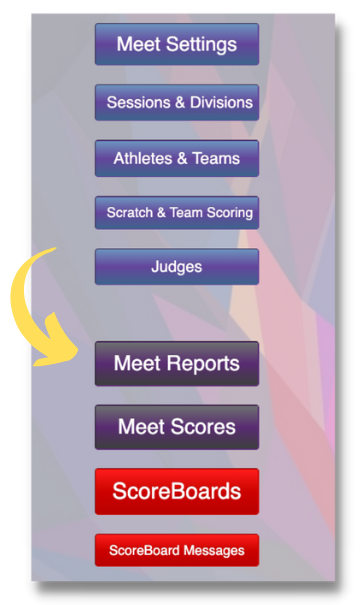
Step 6: Click MEET REPORTS
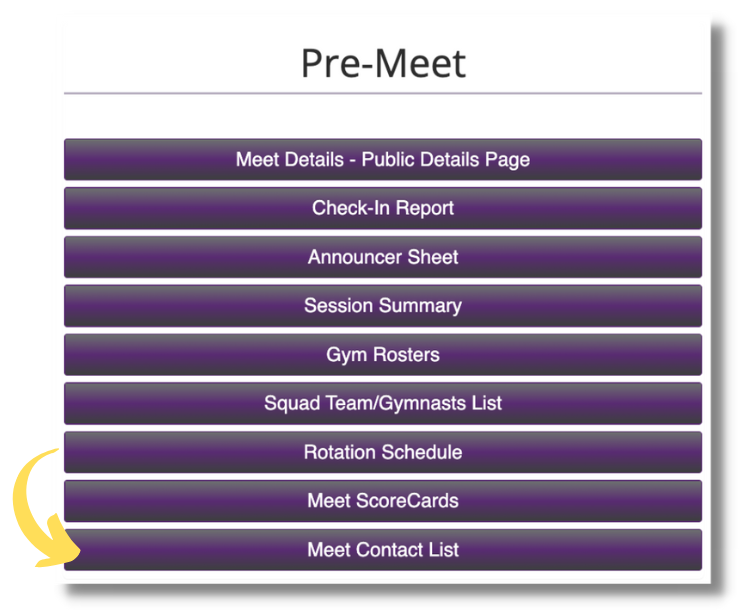
Step 7: Click MEET CONTACT LIST
Step 8: This will display the meet’s contacts including picture and certificate expiration date.
Note: If a contact doesn’t have a certificate or an expiration – please follow your association’s rules to determine eligibility