
Step 1: Navigate to the INSIGHT home page and login
**Before you can upload/manage a coach, follow these directions to delegate the coach to a team.
COACH – Manage Your Certificate
| Step 2: From INSIGHT Dashboard – Select the COACH TOOLS tab | |
| Step 3: Click COACH CERTIFICATES |  |
GYM MANAGER – Manage Certificates
| Step 2: From INSIGHT Dashboard – Select the GYM MANAGEMENT tab | |
| Step 3: Click COACH CERTIFICATES |  |
| Step 4: Find the Coach & click MANAGE |  |
| Step 5: Upload Certificate CHOOSE FILE – to be uploaded (.PDF or .JPG of the certificate are allowed) Complete the ISSUED ON date Click CERTIFICATION UPLOAD The pop up will close and you can view the certificate that was uploaded. ***If you need to replace the certificate – just follow the same process to replace. | 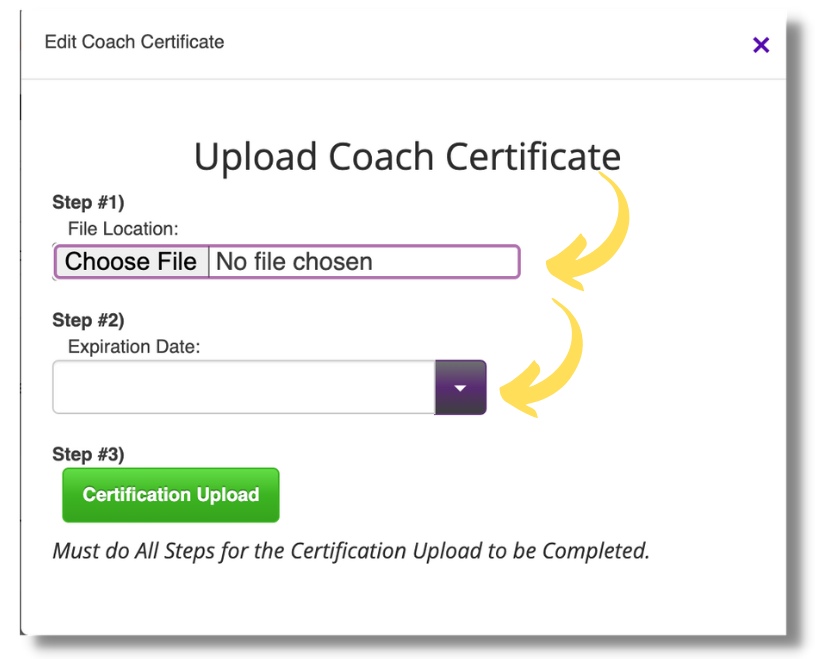 |
| **Note: You can view a certificate by selecting VIEW or click the RED RADIO button to delete certificate. | 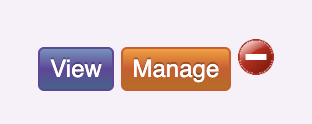 |
 Support Site
Support Site