
Step 1: Go to INSIGHT homepage and select MAGA association
Step 2: Login as Coach or Gym Manager
Step 3: Find ASSOCIATION drop down and click MAGA MEETS WITH CAPACITY
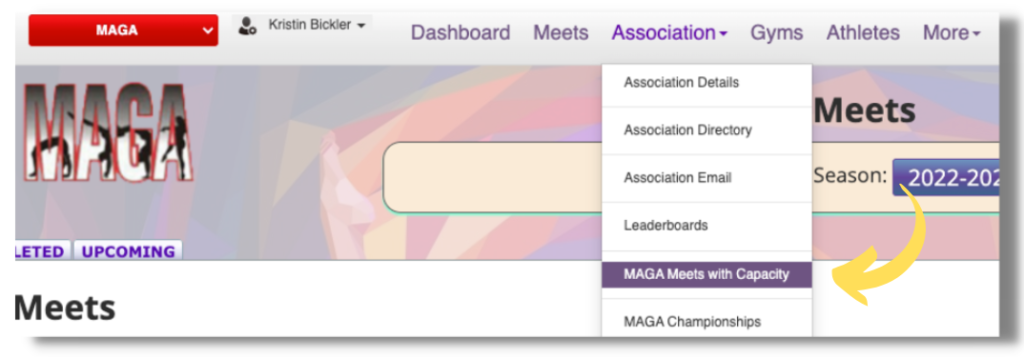
Step 4: Contact the gym who’s meet you would like to join
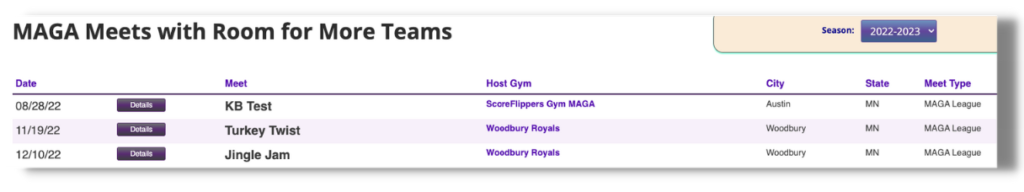
Mark Meet as FULL
Step 1: Go to your DASHBOARD, click MEET CONTROL PANEL
Step 2: Click CONTROL PANEL next to your meet
Step 3: Click EDIT MEET SETTINGS & INFORMATION
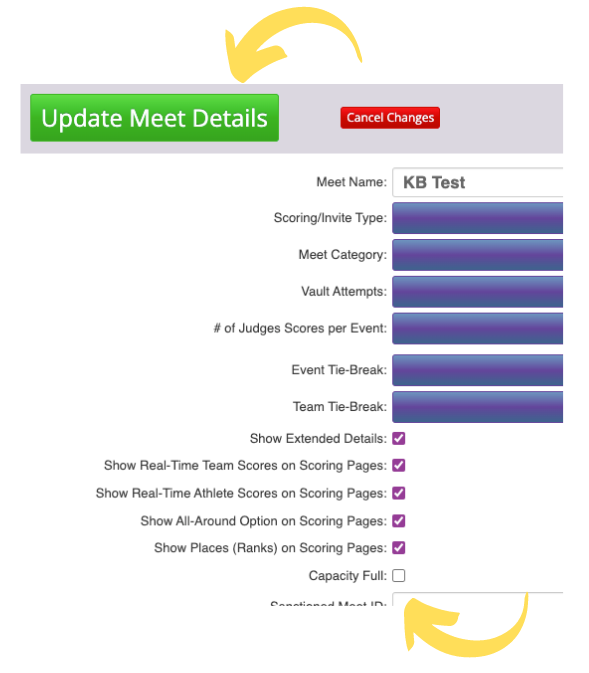
Step 4: Click the CAPACITY FULL box at the bottom and then UPDATE MEET DETAILS – now your meet will not show on the list of MEETS WITH CAPACITY
MAGA Meet Capacity report is automatically updated once the Meet Capacity setting is saved.
 Support Site
Support Site