
Step 1: Go to INSIGHT homepage, choose association & Login
Step 2: Click MEET CONTROL PANEL
Step 3: Find the meet to edit and click CONTROL PANEL
| Step 4: Click Scoreboard | 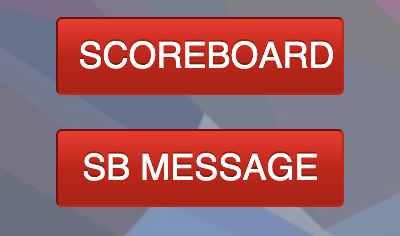 |
Step 5: Pick what session to display in red dropdown and pick the type of meet (women’s / men’s)
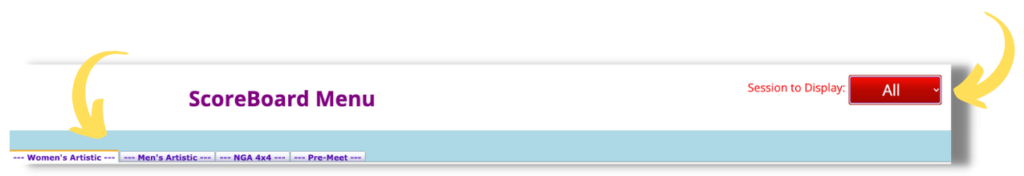
Types of Leaderboards:
Single or Two Event Scoreboards:
- Single Event = 1 event per screen, need 4 screens
- Two Event = 2 events per screen (events toggle every 15 seconds), need 2 screens
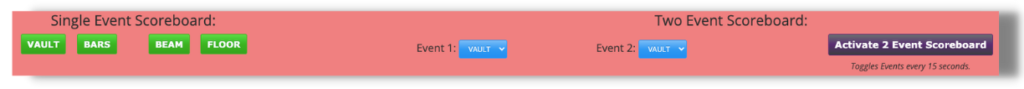
Four Event Scoreboards: only need 1 screen, can be presented in 4 different options
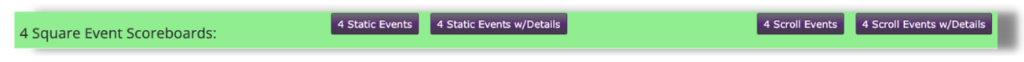
Score Entry Log: Screen will show last 10 scores and update as scores come in
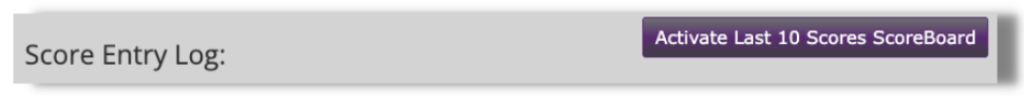
Leaderboards: Show the top scores for a specific event, all-around, or team

SCOREBOARD MESSAGE
| You can create a message to show on your displays at any point – this message will show instead of scores temporarily. | 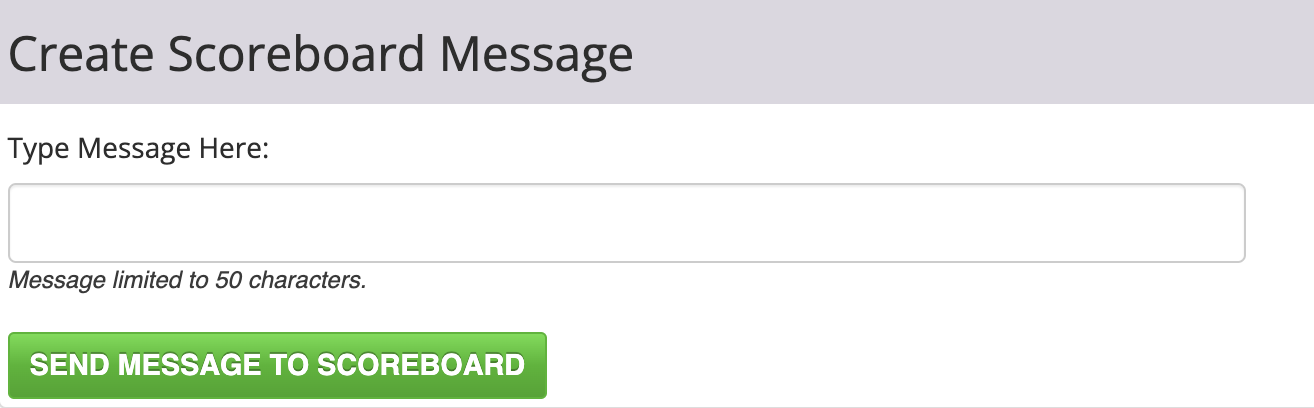 |
