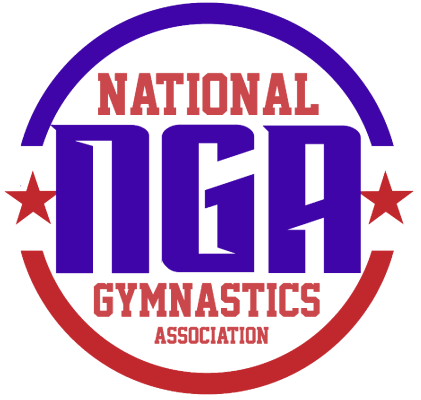| Step 1: After you log in, click NGA LAUNCHPAD. (or go straight to your Club Management page and jump to step 4.) |
| Step 2: Click ATHLETES |
| Step 3: Click MANAGE ATHLETES |
Step 4: This is your Club Management page, click the 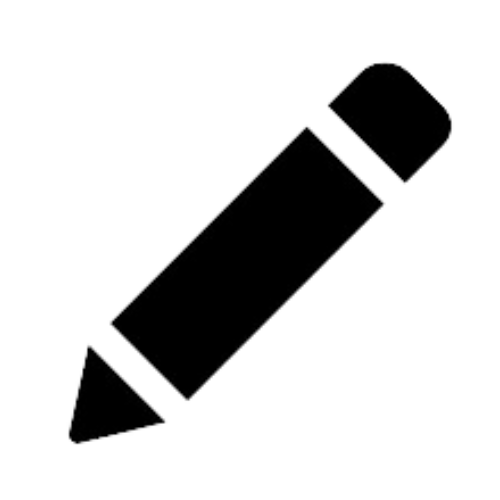 ATHLETES BUTTON. ATHLETES BUTTON. |
| STEP 5: You have several athletes already in the system and already on your team, we are going to ACTIVATE these athletes. Find the name of your first athlete on the list and click ACTIVATE next to their name. |
 |
| Step 6: Edit any information needed, if something is not able to edit you will need to send those adjustments to sanctions@nationalgym.org – the click I AGREE TO TERMS – RENEW THIS ATHLETE |
| Step 7: Click CLUB MANAGEMENT to the continue the process through other athletes. |
| Step 8: When you are done activating athletes you can either REGISTER NEW ATHLETES or click CLUB SHOPPING CART to pay your invoice and complete the process. |
| If you are registering new athletes, click the link above. If you are ready to pay for to Step 9. |
| Step 9: You should now be in the Invoice Tool Screen. Click CHECKOUT – CONVERT TO INVOICE |
| Step 10: Click PAY |
| Step 11: You can pay using a payment method on file or click the RED MODIFY PAYMENT METHOD button to add a new payment method. Click PAY USING SELECTED METHOD. |
| Congrats! You now have a receipt for your purchase. If you want a physical receipt find the RED PDF button and click to download. |