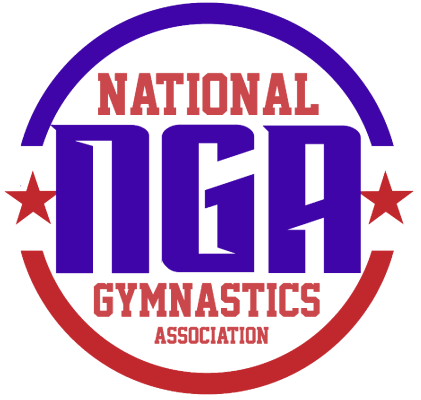

| Step 1: After you log in, click NGA LAUNCHPAD. |
| Step 2: Click CLUBS |
| Step 3: Click NEW CLUB MEMBERSHIP |
| Step 4: You will now go through a series of steps to get your club info. – Club Info – Club Address – Club Details – Club Web/Team |
| ***This information will go to NGA for approval – we will be in touch soon! |
| When your club is approved, you will be able to follow the same directions for RENEW /PURCHASE CLUB MEMBERSHIP |
