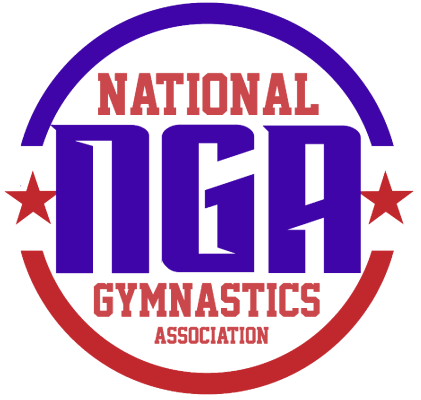

LOOKING FOR THIS!?

ATTENTION JUDGES!! After you have been approved by the NGA team you will be able to login to your account and print your Judges Card.
Step 1: Login to your account on ScoreFlippers
Step 2: Click the drop down by your name and find MY ACCOUNT.

Step 3: Click ![]() ROLE: OFFICIAL
ROLE: OFFICIAL

Step 4: You should have a green checkmark showing you have been approved. You can now click the red PDF button and you will get a pop up screen with your welcome letter and Official Card.

