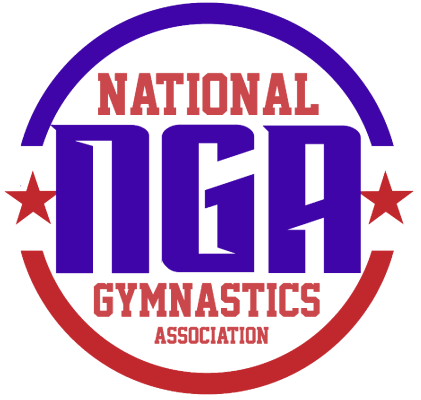

| From your CLUB MANAGEMENT page: |
| Step 2: Click COACHES button |

| “Manage Approved Coach Connections” This is a list of coaches that have already been approved or are from previous season. Click the NGA INVITE button to send an invitation to complete their membership registration. Click the EDIT button to edit Coach information Click the Red Radio button to remove this coach from the Club. |
| “If Coach Is Not Listed, Delegate Here“ From here you can grant permission to a brand new coach and create them a login. They will receive an email to continue their registration. (New Coach Membership.) |
| “Approve Coach to this Club” Once a coach has been approved by NGA, they will show up in this list. Find the coach in the dropdown and click ADD SELECTED COACH TO CLUB. **note: some coaches may be connected to multiple clubs** |
| “Team Coach Assignments” Find the coach in the dropdown and ASSIGN COACH TO A TEAM. **When a coach gets connected to a team they will get get FREE access to our INSIGHT PRO feature.** Mark a checkbox in the HC (head coach) box. The head coach will be used on reports and for communications. |

| “NGA Coach Registration Status” From here you can see a list of your coaches and whether that are in APPROVED status or PENDING status. If they are pending you can refer to the certificates to see what they may be missing. |
| LOOKING FOR YOUR NGA #? click here |
