
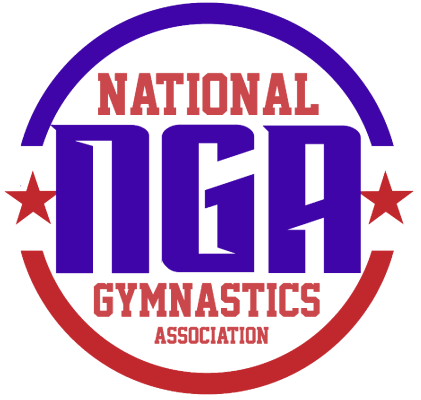
| Step 1: Login to Event Genie. **Note – this is the same login used for INSIGHT and Registrations! |
| Step 2: Find the event on the front page or click BROWSE EVENTS on the banner. When you find the event you want to register for, click REGISTER NOW. |
| Step 3: To register your athletes – click CLUB ATHLETE REGISTRATION |
| Step 4: Find your Club and Team in the drop downs. |
| Step 5: A list of your registered athletes will be in the red drop down. You can use the Individual invite method or the Bulk import on the TEAM MEMBERS tab. |

| To add from the Individual tab, select the athlete from the drop down. You can edit what discipline they are competing in, Level, and events. Next hit ADD ATHLETE TO CART. Repeat this step for all athletes. |
| To add from the TEAM MEMBERS tab, select the athletes by clicking the checkbox. |
| Step 6: Click the VIEW CART button. |
| Step 7: Review and Click PROCEED TO CHECKOUT |
| Step 8: Review waivers when applicable. |
| Step 9: Modify your payment method if needed, then click PAY NOW CHECKOUT. |
| Step 10: You should see a REGISTRATION SUCCESS/thumbs up as well as a PDF receipt to download. |
