
Step 1: Navigate to the INSIGHT home page and login
| Step 2: Click GYM MANAGEMENT |  |
| Step 3: Click EDIT GYM |  |
| Step 4: Add a checkmark to the box to decline Team State or to decline Individuals State Click SAVE GYM UPDATES | 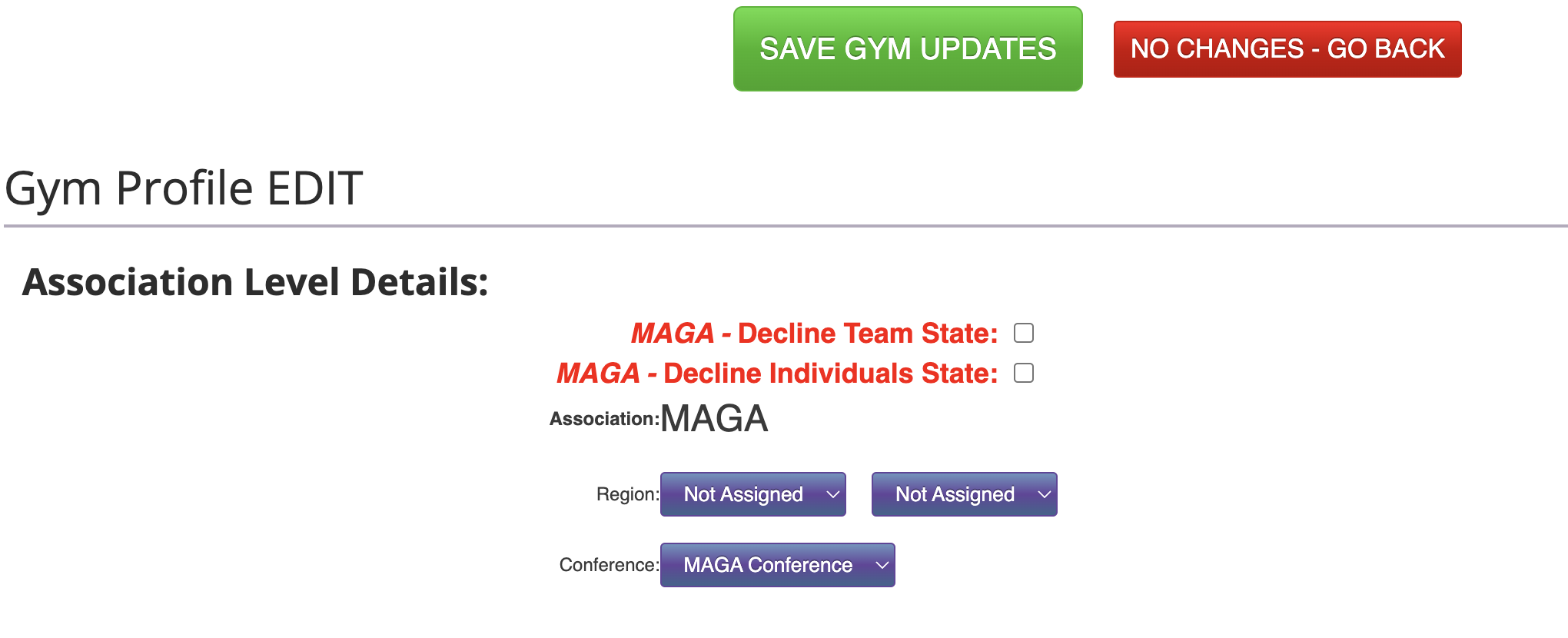 |

Step 1: Navigate to the INSIGHT home page and login
| Step 2: Click GYM MANAGEMENT |  |
| Step 3: Click EDIT GYM |  |
| Step 4: Add a checkmark to the box to decline Team State or to decline Individuals State Click SAVE GYM UPDATES | 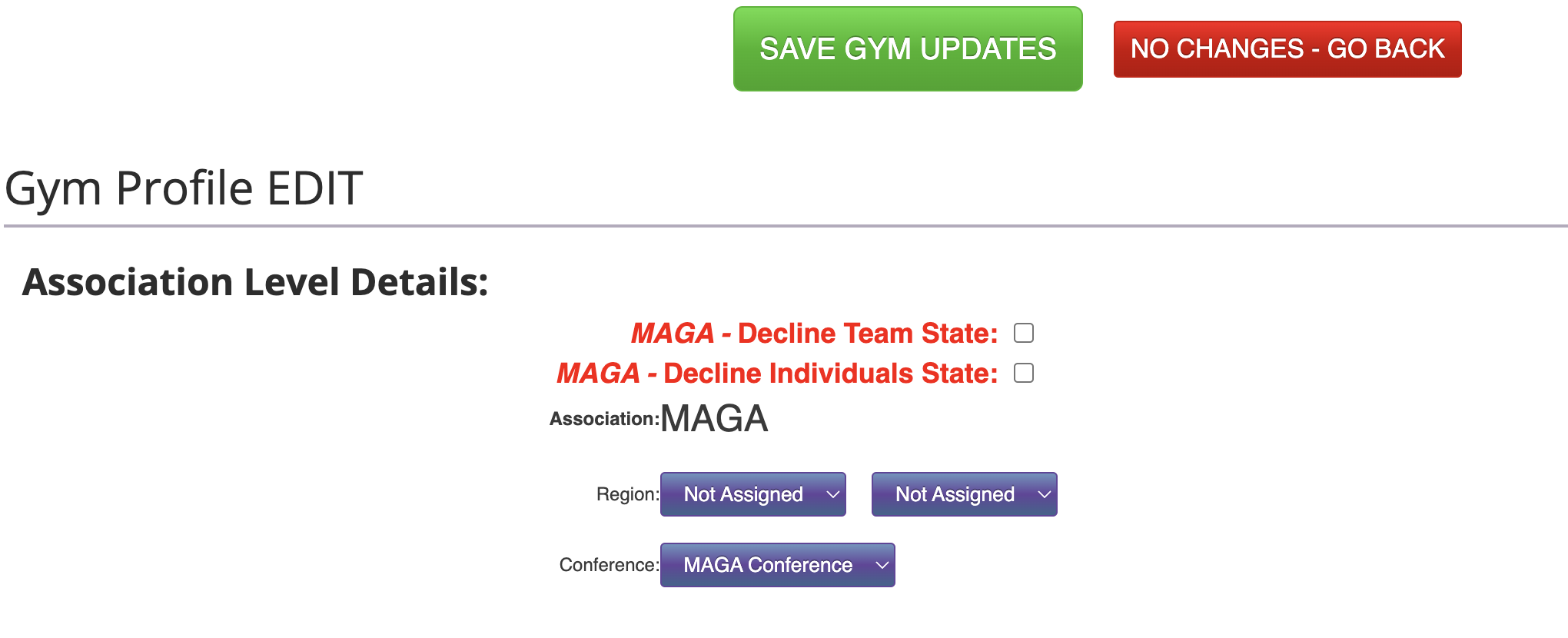 |