| Step 1: Navigate to the INSIGHT home page and login | |
| Step 2: Click GYM MANAGEMENT |  |
| Step 3: Scroll down to LINK A COACH TO A TEAM. Click the EDIT button across from the coach you want to edit. | 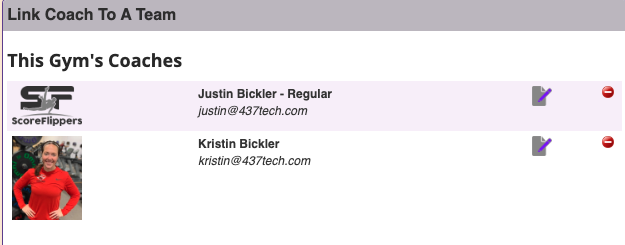 |
| Step 4: Click CHOOSE FILE – select file – click PICTURE UPLOAD | 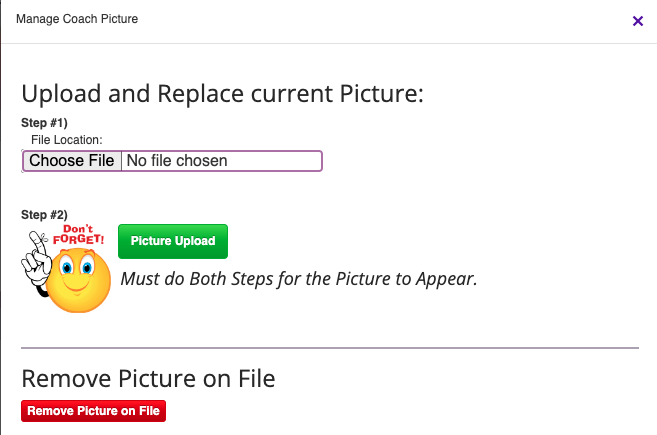 |
| ***TO CHANGE YOUR OWN PHOTO FROM “MY ACCOUNT PAGE”*** | ________________________________________ |
| Step 2: Click your name/account drop down on the top right of page. Click MY ACCOUNT. | 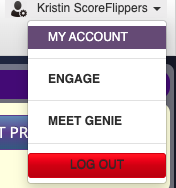 |
| Step 3: Find PROFILE PICTURE box and click the blue edit button. | 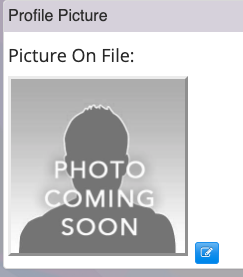 |
| Step 4: Choose file, click PICTURE UPLOAD | 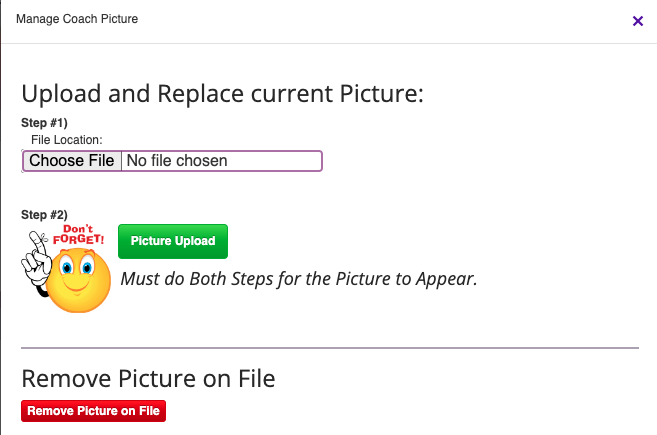 |


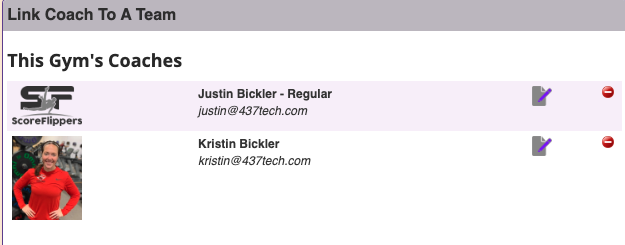
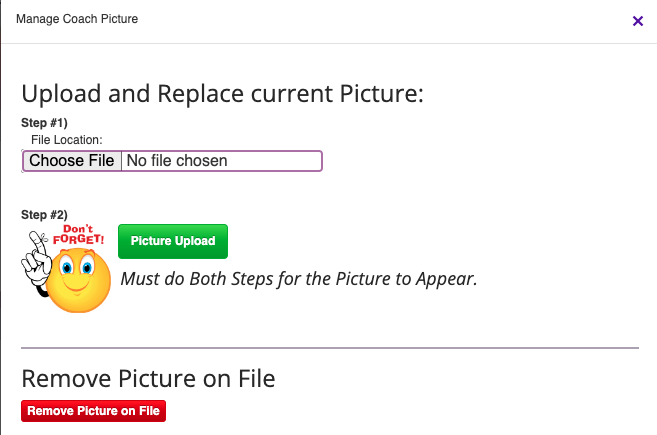
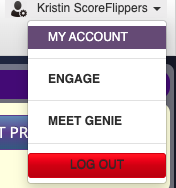
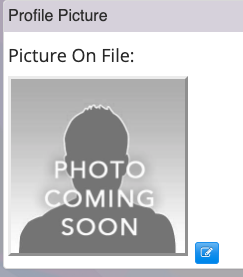
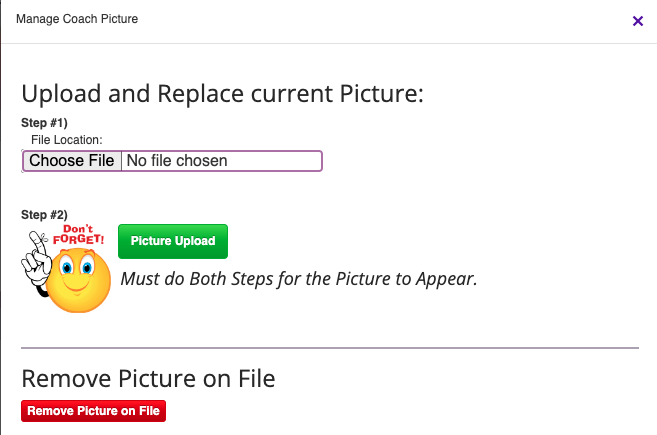
 Support Site
Support Site