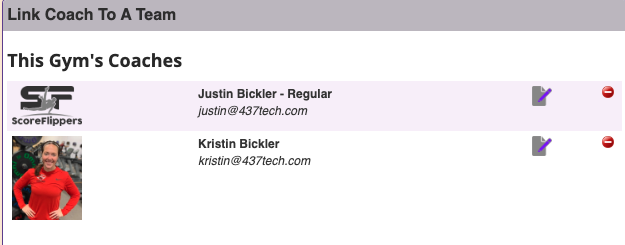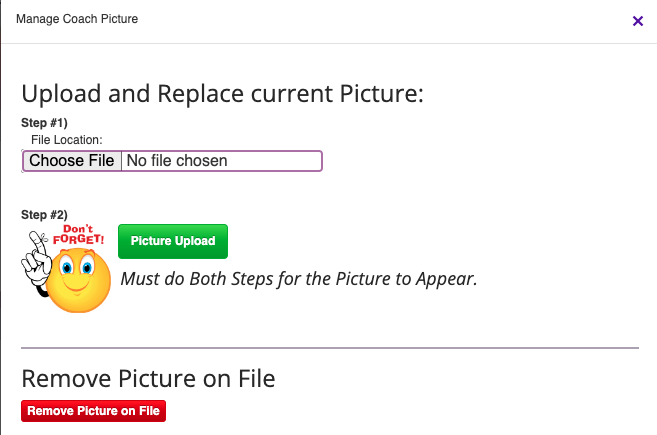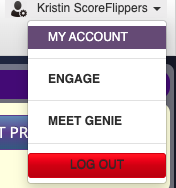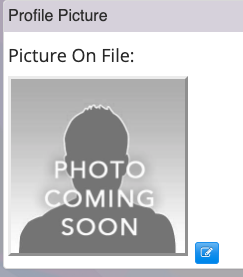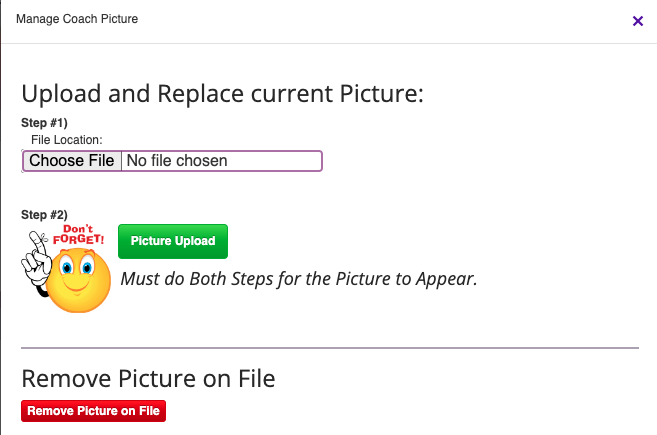| Step 1: Navigate to the INSIGHT home page and login | |
| Step 2: Click CLUB MANAGEMENT | |
Step 3: Click the 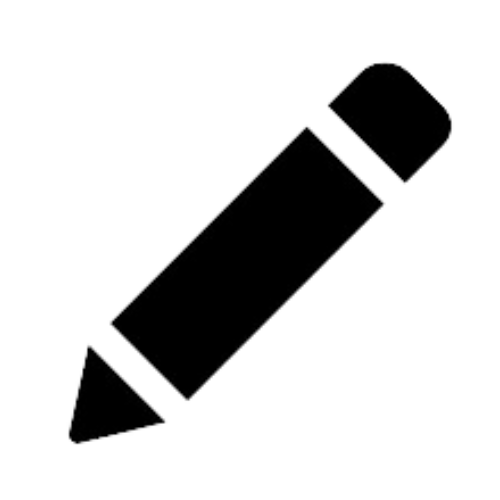 COACHES button on left menu. Click the EDIT button across from the coach you want to edit. COACHES button on left menu. Click the EDIT button across from the coach you want to edit. | 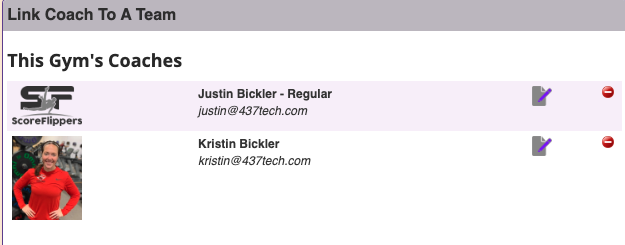 |
| Step 4: Click CHOOSE FILE – select file – click PICTURE UPLOAD | 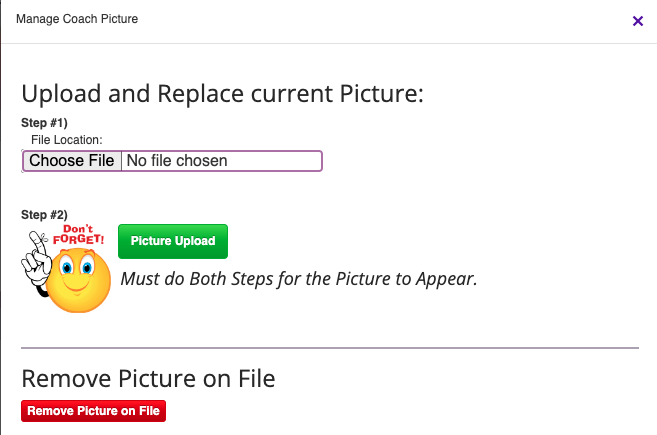 |
| ***TO CHANGE YOUR OWN PHOTO FROM “MY ACCOUNT PAGE”*** | ________________________________________ |
| Step 2: Click your name/account drop down on the top right of page. Click MY ACCOUNT. | 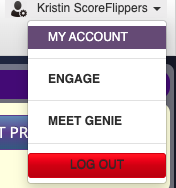 |
| Step 3: Find PROFILE PICTURE box and click the blue edit button. | 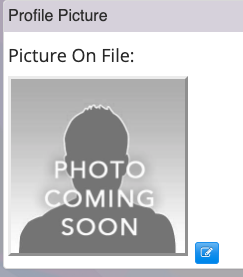 |
| Step 4: Choose file, click PICTURE UPLOAD | 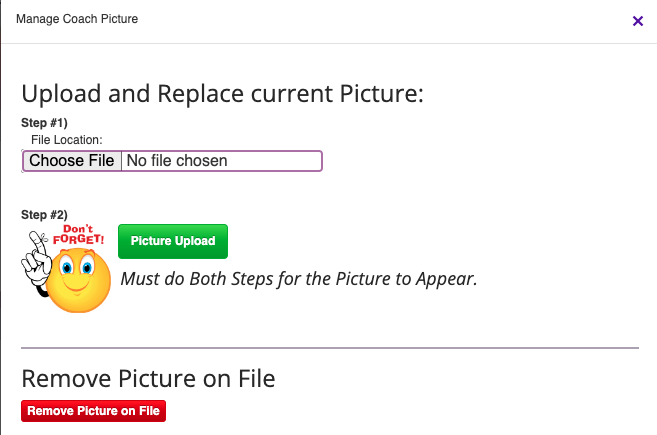 |