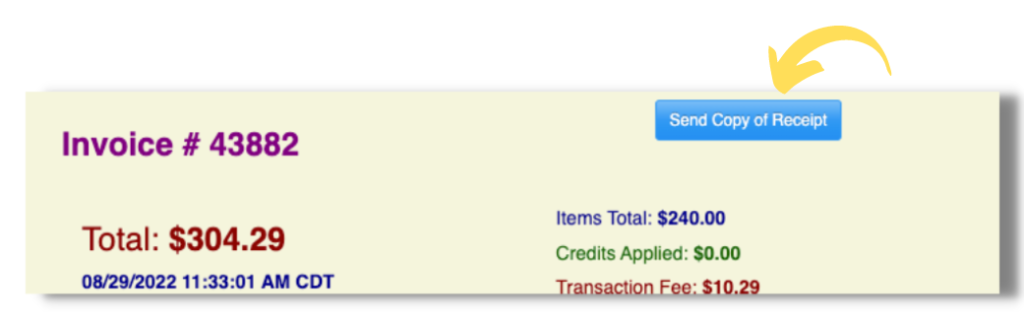![]()
Step 1: Go to ENGAGE homepage
Step 2: Login as Employee
Step 3: Go to GYM DASHBOARD
STEP 4: Navigate to the REPORTING page, then Select the PURCHASES Tab
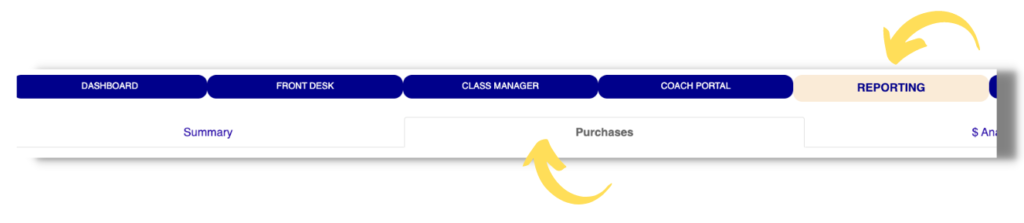
Step 5: Find the transaction you are looking for, click the + to expand
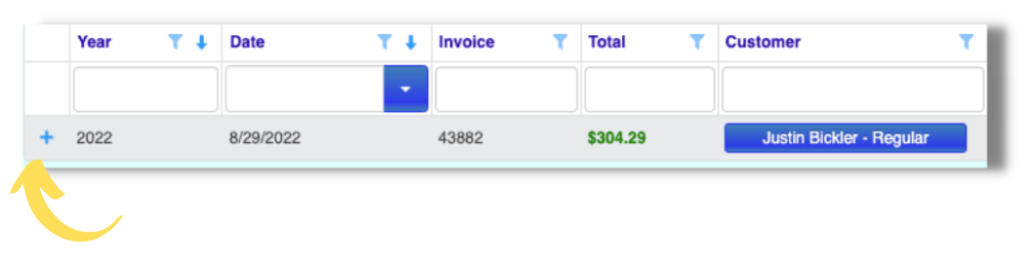
Step 6: Click SEND COPY OF RECEIPT