![]()
At the beginning of each month, we reconcile all the previous month’s financial activities. As part of that process, we review the number of Engage Athlete transactions. We multiply that number times the $2 that is collected from the parents with each Athlete transaction. Here is how to get this setup:
Step 1: Go to ENGAGE homepage
Step 2: Login as Site Manager
Step 3: Go to DASHBOARD
Step 4: Click the LEGAL/PAYMENT METHODS tab
Step 5: Add your Legal Business Name and Tax ID #, click SAVE UPDATES
Step 6: Click ADD NEW BANK ACCOUNT
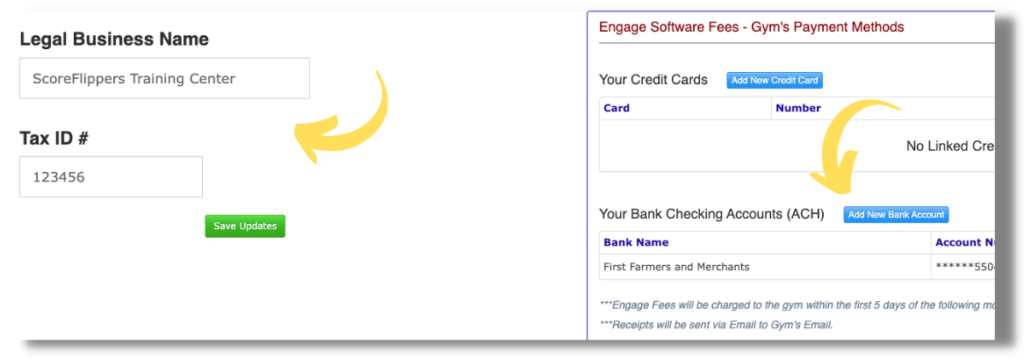
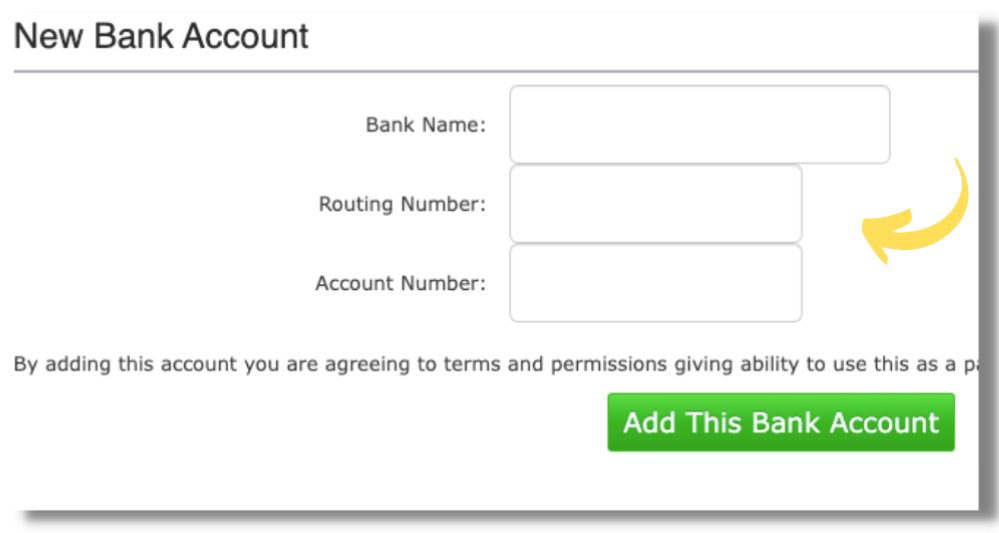
Step 7: Full out Bank Name, Routing Number & Account Number and click ADD THIS BANK ACCOUNT
*Note: Engage Fees will be charged to the gym within the first 5 days of the following month.
