![]()
Step 1: Go to ENGAGE homepage
Step 2: Login as coach/gym manager
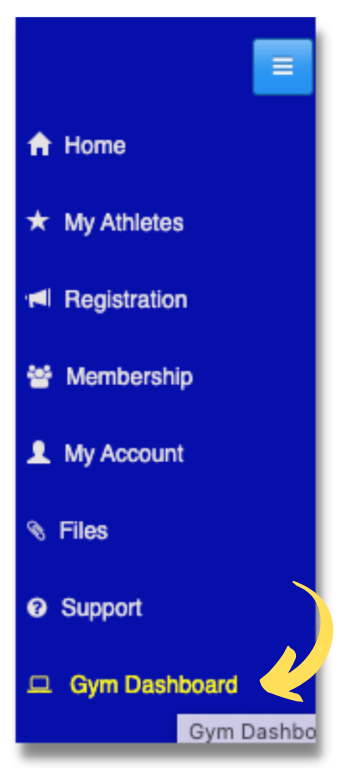
Step 3: On the side task bar, go to GYM DASHBOARD.
Step 4: Click FRONT DESK tab
Step 5: Click STUDENTS tab
Step 6: Click INVITE tab
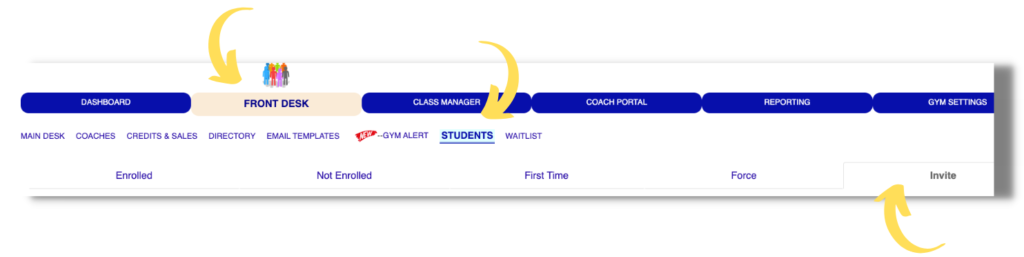
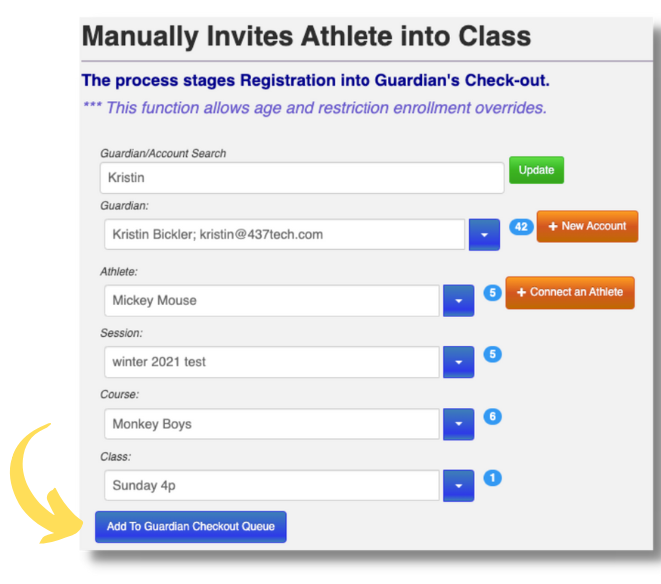
Step 7: Fill out Guardian, Athlete, Session, Course, and Class and click ADD TO GUARDIAN CHECKOUT QUEUE
Note: If guardian is new click the +NEW ACCOUNT button and add their name, email address and a password then click REGISTER NEW USER ACCOUNT
***Guardian will receive email invitation for the class which will contain link to login and pay.
RELATED TOPICS:
