![]()
Step 1: Go to ENGAGE homepage
Step 2: Login as coach/gym manager
Step 3: On the side task bar, go to GYM DASHBOARD.
Step 4: Click FRONT DESK tab
Step 5: Click WAITLIST
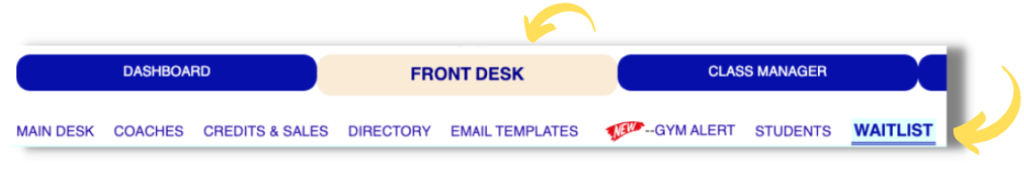
Step 6: Click the + to ADD an athlete to the waitlist
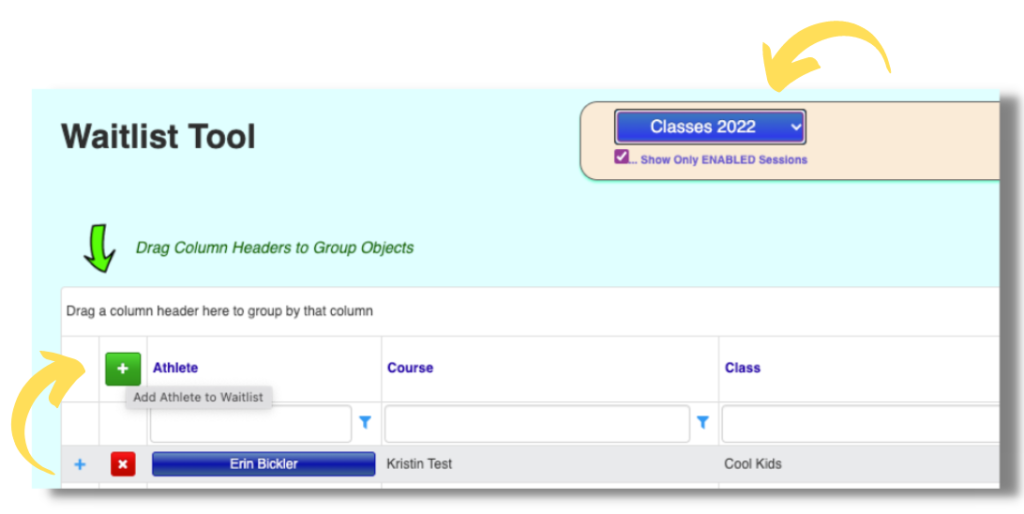
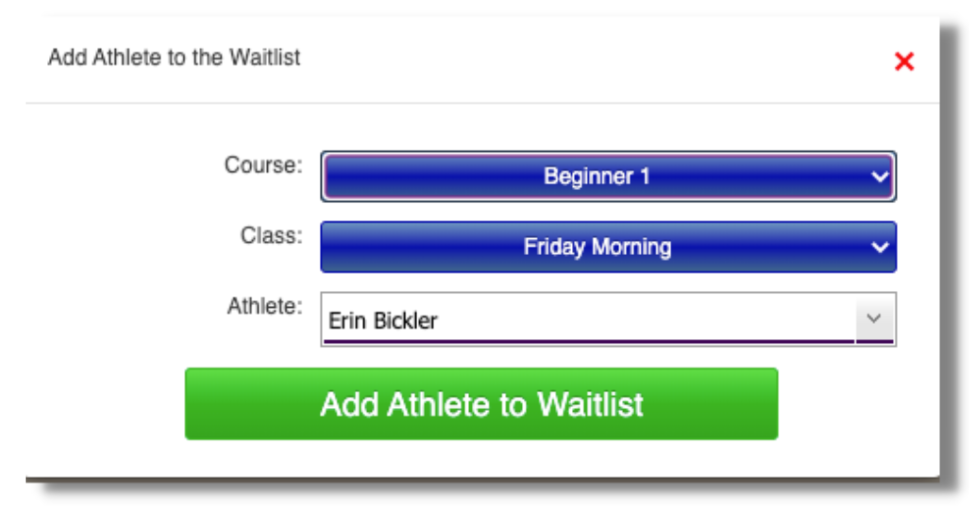
Step 7: Find the COURSE & CLASS, click ADD ATHLETE TO WAITLIST
Step 8: Click FORCE REGISTRATION, the class is now added to the parents cart for them to finish the process
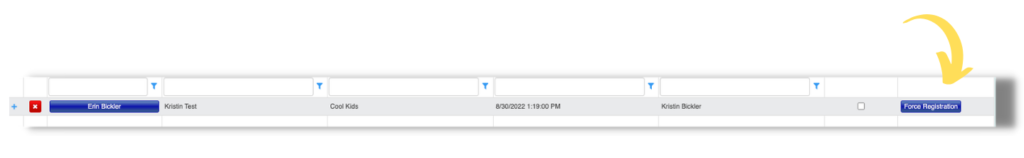
RELATED TOPICS:
