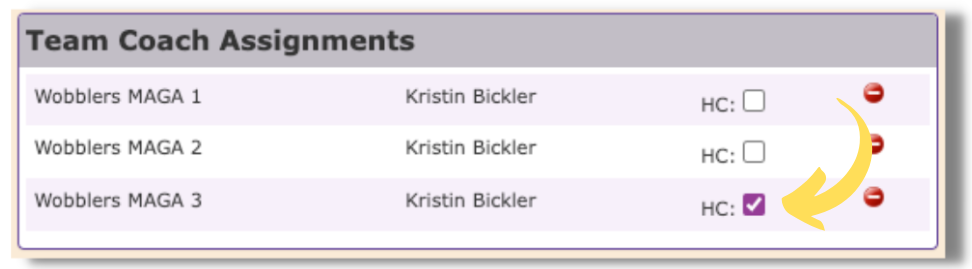Step 1: Go to INSIGHT homepage and select your association
Step 2: Login
Step 3: From the DASHBOARD click CLUB MANAGEMENT
Step 4: Scroll down to LINK COACH TO A TEAM
Step 5: Find the coach name on the drop down and the Team in the next drop down that they will be assigned to – click ASSIGN COACH TO A TEAM
Note: If the coach is not listed in the dropdown, add their email and click GRANT COACH PERMISSION – must have an active ScoreFlippers login
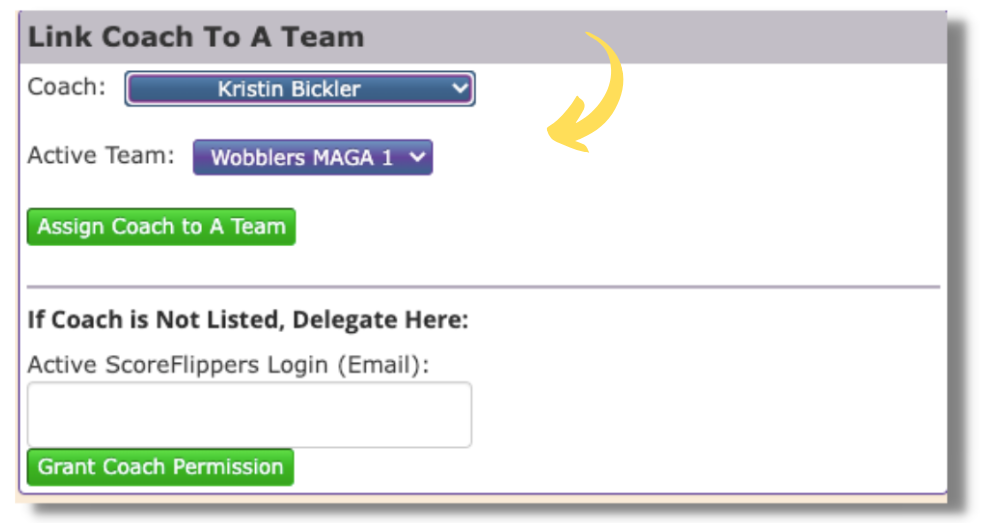
Assign a Head Coach
Find the box next to Link Coach to a Team called TEAM COACH ASSIGNMENTS – click the box next to HC: