
Note: Whomever purchased a scoring license for your gym was automatically delegated Gym Manager rights. This person needs to complete the following directions. Contact [email protected] if further help is needed.
Step 1: Go to INSIGHT homepage and select your association
Step 2: Login with Gym Manager login (see note above)
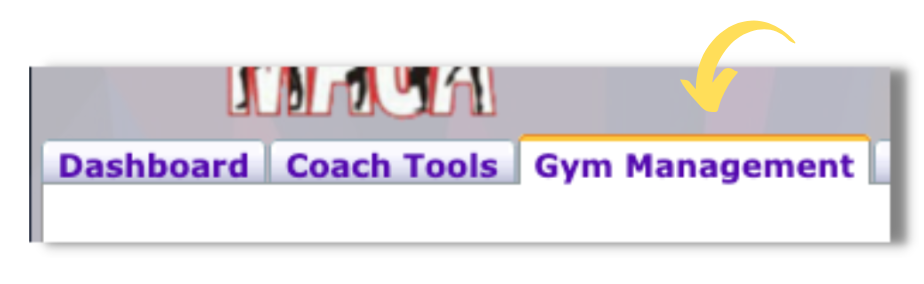
Step 3: Click the GYM MANAGEMENT tab
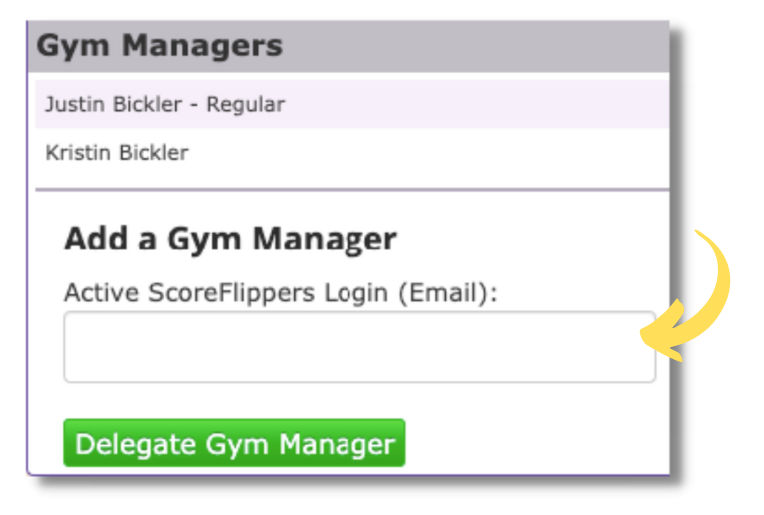
Step 4: Type in the email address of the person you are adding as a Gym Manager and click DELEGATE GYM MANAGER
Note: The person being added must have an active ScoreFlippers login – Click here for Create account help
RELATED TOPICS:
