
**NOTE – You will not find a scoring button until you have changed the red drop down from UPCOMING to ACTIVE.**
Step 1: Click the EASY SCORING BUTTON
Step 2: Set all the drop downs for Session, Event, Team and Athlete.

| Step 3: Enter the gymnast score. The orange and blue buttons work well on a tablet, touch screen. If the score is 8.25 (click the orange 8, the blue .2 and the purple .05) Click SUBMIT SCORE. |  |
| You will see the score that was entered on the right. If it was entered incorrectly, change the athlete drop down to a different athlete and then back to the mistake in order to reset the screen then simply re-type the score and submit again. Click NEXT ATHLETE & find the next athlete on the drop down. 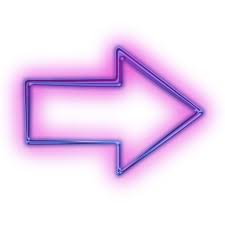 *note: by click the next athlete button, you will notice any athlete who has received a score is no longer in the drop down (to prevent mistakes). To see these gymnasts again find the ALL checkbox to the right of the gymnast drop down. (see below) *note: by click the next athlete button, you will notice any athlete who has received a score is no longer in the drop down (to prevent mistakes). To see these gymnasts again find the ALL checkbox to the right of the gymnast drop down. (see below) |  |

Step 4: When the team is done on that event, click the EVENT VERIFY button. You can verify and check off all the scores here.

**After all scores are entered and verified don’t forget to change the meet from ACTIVE to COMPLETE. The gymnasts stats and path to state will not take affect until the meet is COMPLETE.
