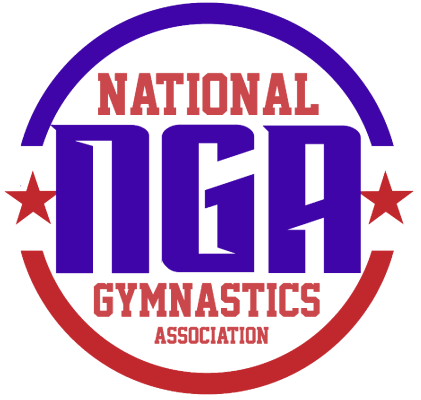

Step 1: Go to www.scoreflippers.com/INSIGHT
Step 2: Click LOGIN on the top right of the screen.
Step 3: If you already have an account, type your username and password!
**Note: you may already have been delegated a username with your email address. Simply click “FORGOT MY PASSWORD” and follow the reset instructions that go to your email.
If you don’t have a username, click the CREATE AN ACCOUNT BUTTON.

Step 4: If you are a new login, you may have a pop up asking what Association you are with. Find NGA in the dropdown and this will open up to your NGA DASHBOARD.
