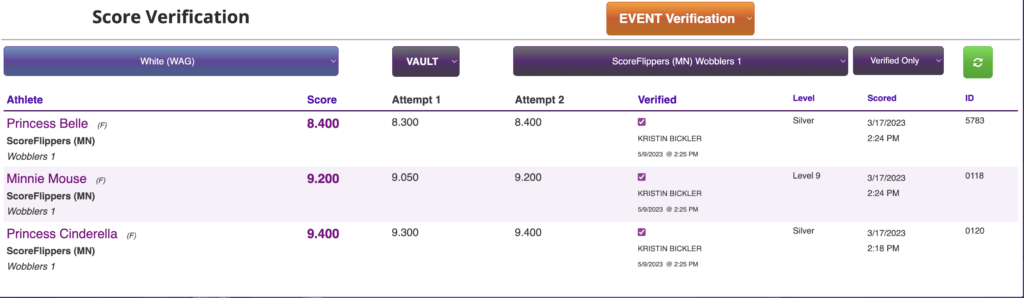You should have your meet open and be actively scoring your event.
| Step 1: After you have completed putting scores in for all the athlete on one team with an event, click the VERIFY SCORES button on the Score Entry page. |  |
| Step 2: Verify the athlete scores and click the red CLICK THE VERIFY ‘EVENT” button |
Your screen will change from this:
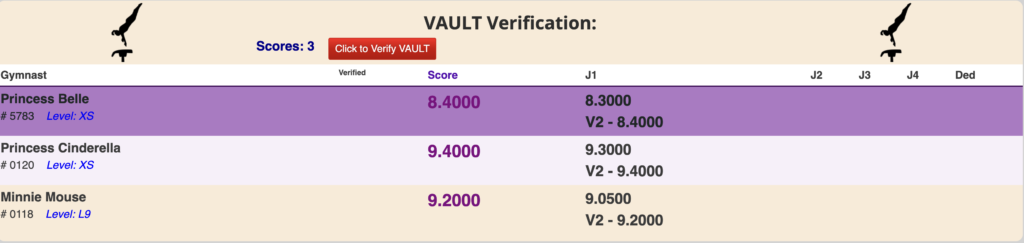
To this:
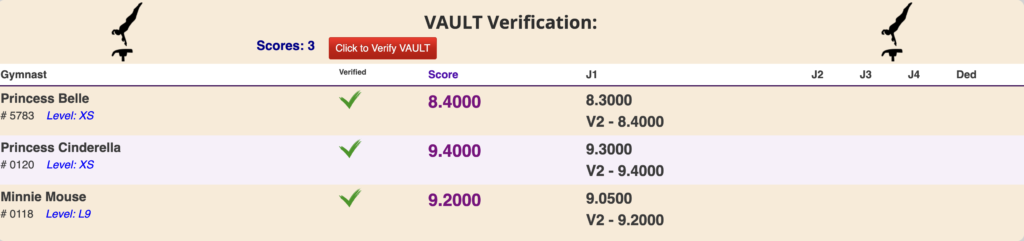
Note: by clicking VERIFY, you will notice that the athlete is no longer represented on the score entry page for that event (this keeps someone from accidentally overriding a score)
Step 4: Check the Verify Scores Report. Go to the MEET SETTINGS page and click REPORTS. Then find “During Meet Reports” and click SCORE VERIFICATION.
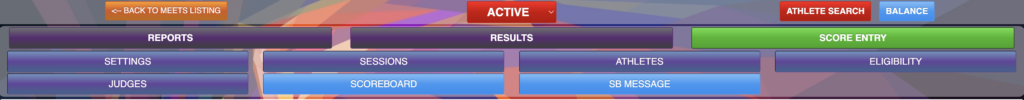
Step 5: From here you can find the scores by Event or by Team with the Orange dropdown.
Filter all the other drop downs (MAG/WAG), (EVENT), (TEAM), (VERIFIED,UNVERIFIED).
** If You need to edit a score, uncheck the Verified box for the athlete who needs to be corrected, then go back into the Score Entry page – find the athlete and re-enter the score. You can go back in to this report to check the score and click verify again when corrected.