(You must be logged in and be delegated as a Coach or Gym Manager.)
| Step 1: Click CLUB MANAGEMENT | |
| Step 2: Click REGISTER NEW ATHLETE | |
| Step 3: Type in the name of the athlete you want to add. Click SEARCH FOR INSIGHT ATHLETE. |  |
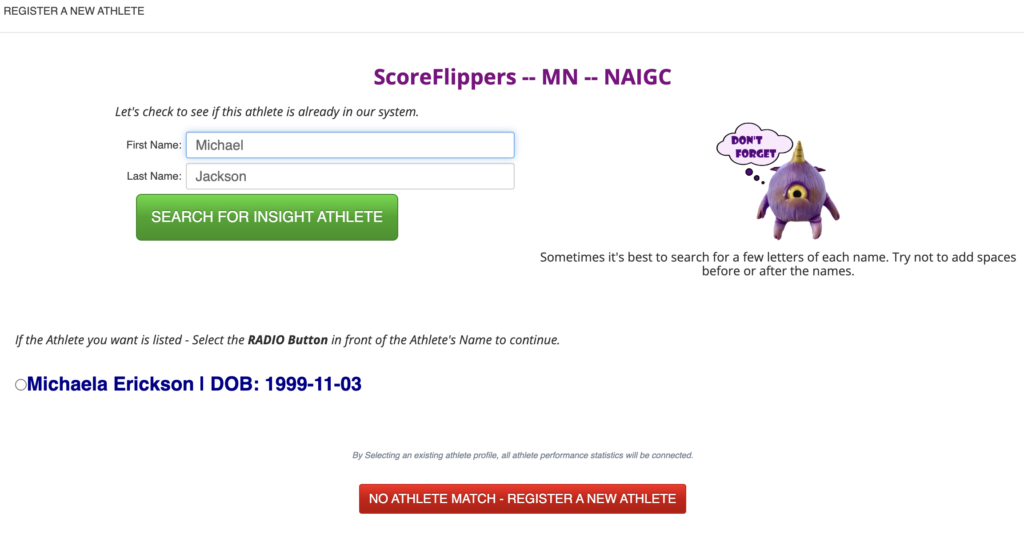
You may find that there are athletes with similar names that show up. If the name and birthday are not a match, click NO ATHLETE MATCH – REGISTER A NEW ATHLETE.
NO ATHLETE MATCH – REGISTER A NEW ATHLETE
Fill in as much information as possible.
**NOTE: Birthdays are important to distinguish between 2 people with the same name.
**Note: In the top of the screen make sure to click the check box if this person is a STUDENT.
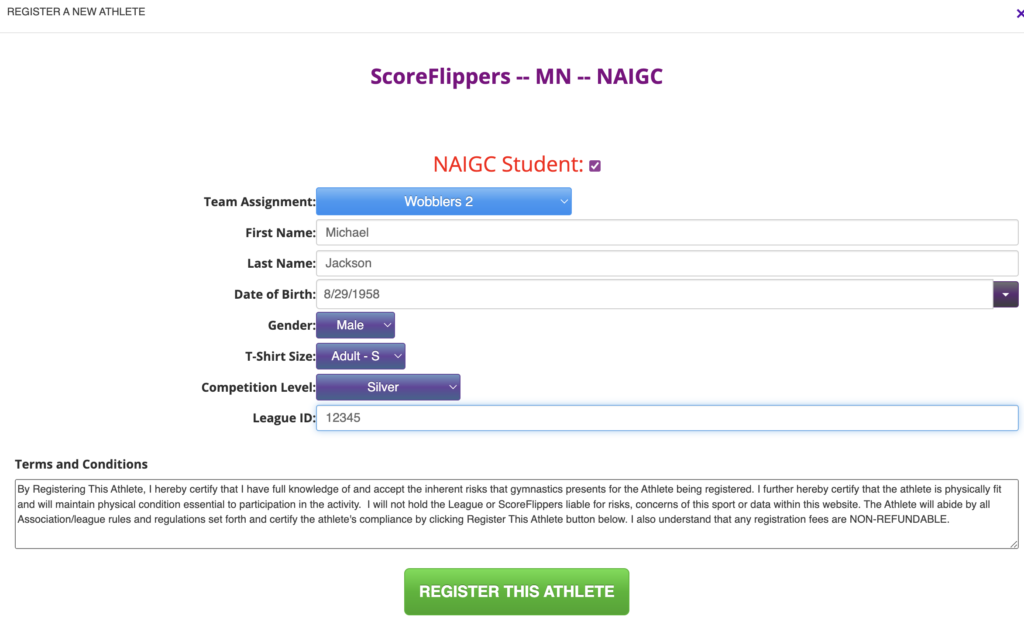
FOUND YOUR ATHLETE MATCH
In this example my athlete I want to Register is “Rock Star”. She showed up with the same name and same birthday. I clicked the radio (circle) button left of her name and the other/previous teams she has been on show up. Click I FOUND AND SELECTED MY ATHLETE TO REGISTER.
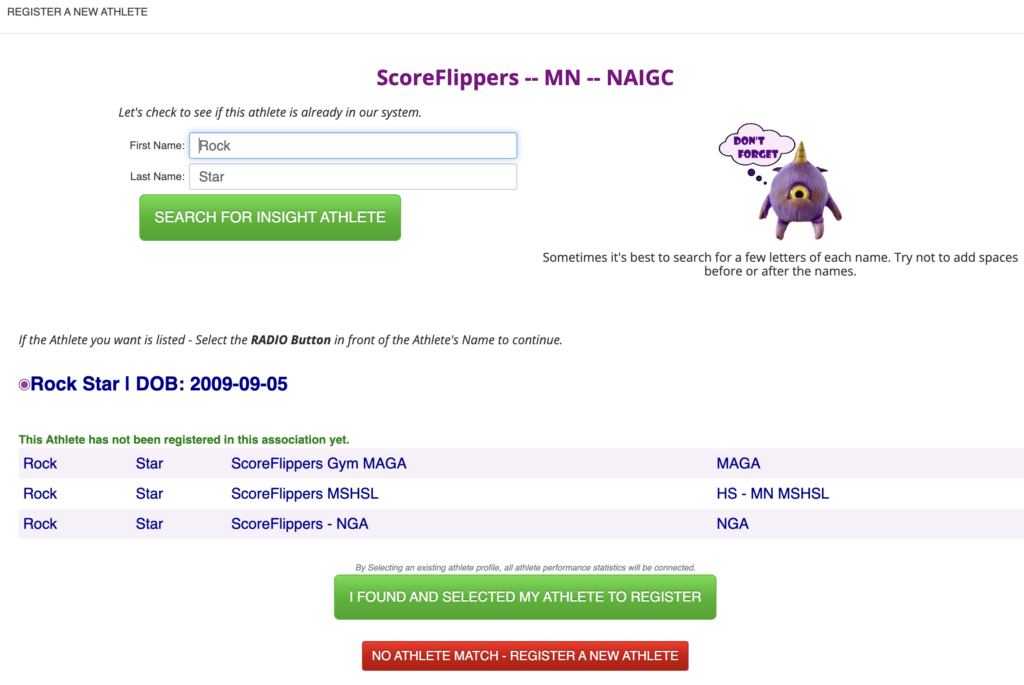
Edit and/or verify that the information looks correct.
**Note “Rock Star” is NOT A STUDENT so I did not click the Student check box.
Click REGISTER THIS ATHLETE
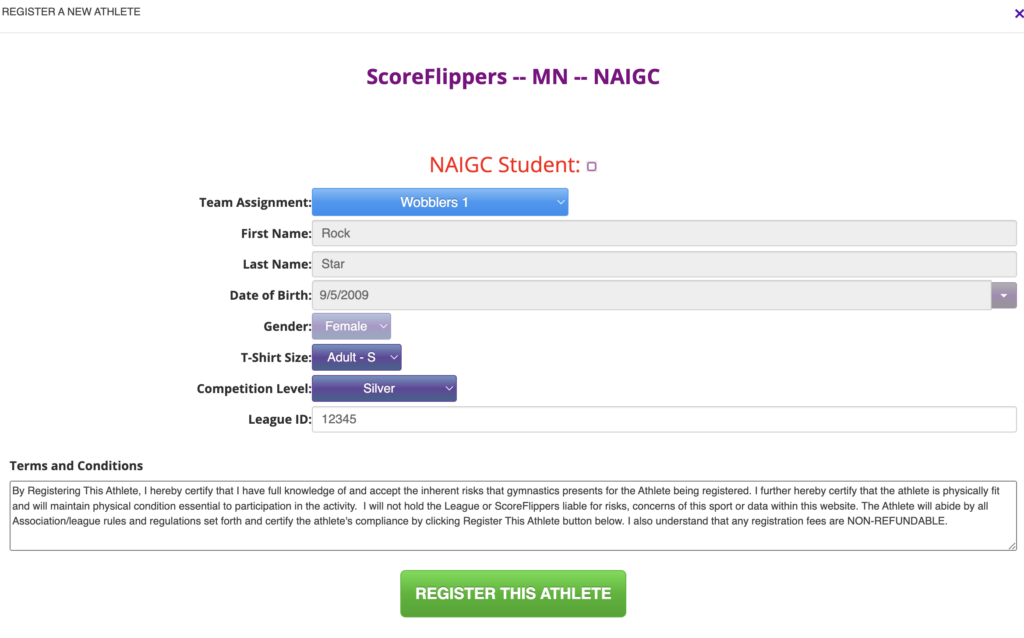
CONTINUE THIS PROCESS WITH ALL ATHLETES.


