| On the Meet Control Listing, find the meet you are working with and click MEET CONTROL |  |
| Step 1: Click SESSIONS | |
| Step 2: Pick the session you want to add Divisions & Squads – click the RED EDIT button. |  |
| DIVISIONS = Age Groups | |
| By default you have a session named Main and a Squad called A. You can edit the name and sort option by clicking the RED EDIT button. Step 3: Add new Division name (Age Group) and sort order (sort order is the order it will appear on the list, default is alphabetical) – click ADD DIVISION TO THIS SESSION **REPEAT UNTIL ALL DIVISIONS ARE ADDED |  |
| SQUADS = Rotation Group | |
| Step 4: Edit a squad by clicking the RED EDIT button. Pick a squad letter and an event then click ADD SQUAD TO THIS SESSION | 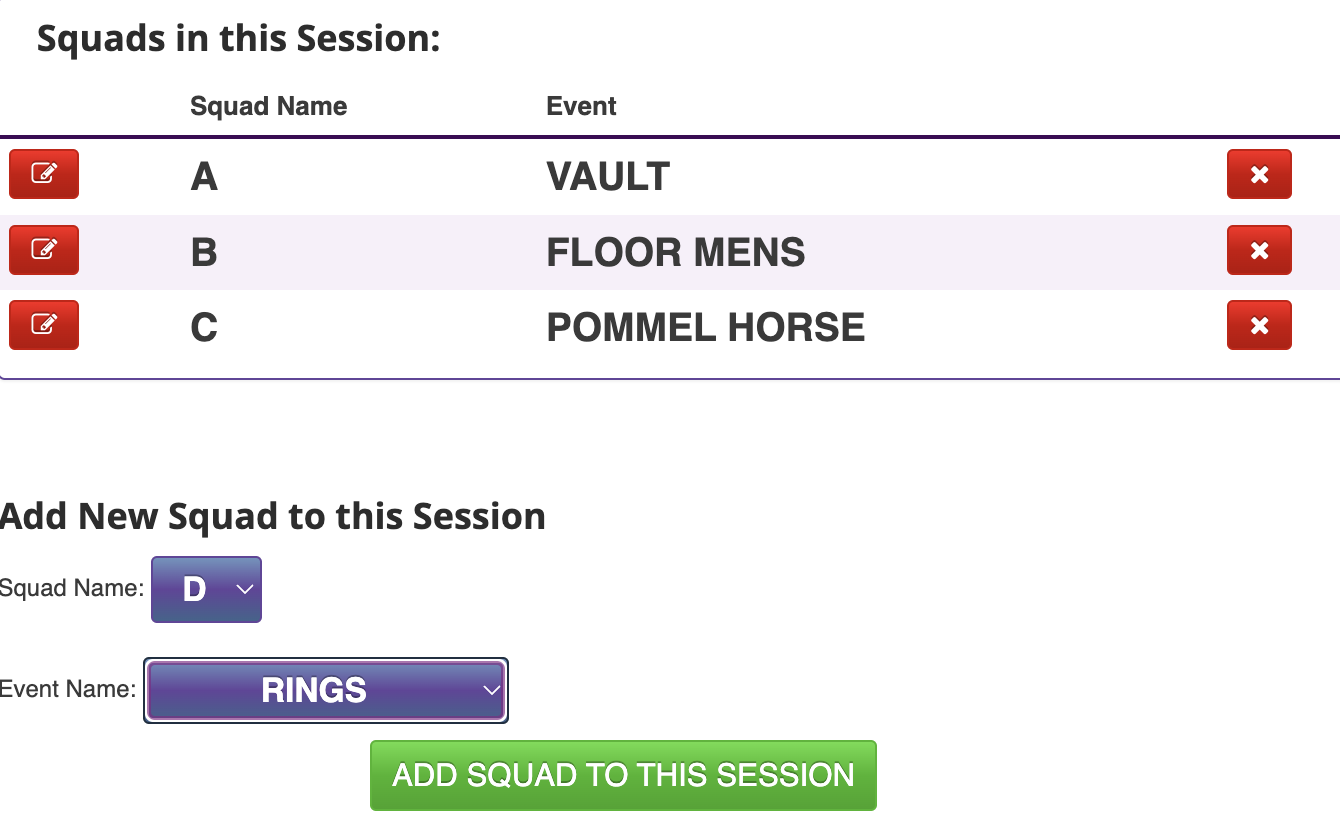 |

